What Is E-E-A-T in SEO? Why It Matters for Google

If you’ve ever wondered why some websites consistently rank at the top of Google while others struggle to appear on the first page, the answer often comes down to trust. Google doesn’t just look at keywords or backlinks anymore. It wants to know if your content is genuinely helpful, credible, and written by someone who knows what they’re talking about. That’s where E-E-A-T comes in. What Does E-E-A-T Stand For? E-E-A-T stands for: This framework helps Google assess the overall quality of a webpage, especially for topics where misinformation can have serious consequences like health, finance, or legal content. What Is E-E-A-T Used For? E-E-A-T is not a direct ranking factor, but it’s a key concept in Google’s Search Quality Evaluator Guidelines, which are used by real human evaluators to assess search results. Here’s what E-E-A-T helps Google determine: It’s especially relevant for YMYL (Your Money or Your Life) pages which are those that impact users’ well-being, finances, or safety. How to Use E-E-A-T in SEO? Building E-E-A-T into your SEO strategy takes time and effort. Here are concrete ways to apply the framework to your website: 1. Showcase Real-World Experience People trust content that feels real. If you’ve personally used a product, gone through a process, or solved a specific problem, share that story. Firsthand experience makes your content more relatable and believable. To boost that trust factor, include original photos, videos, or step-by-step guides, especially for reviews, tutorials, or how-tos. Real visuals add authenticity. You can also highlight customer stories, testimonials, or case studies. These show that your advice or product has made a real difference for real people. 2. Demonstrate Expertise To show expertise, your content should be written or reviewed by someone with verifiable knowledge of the topic. This could be a certified professional, industry expert, or someone with deep hands-on experience. Make it easy for readers (and Google) to see this by adding detailed author bios that include credentials, professional affiliations, or links to LinkedIn profiles. Supporting your points with relevant research, data, or case studies reinforces your expertise and helps the content stand up to scrutiny. 3. Build Authoritativeness Being seen as a trusted voice in your niche takes time, but it pays off. If your brand is mentioned by other reputable sites, cited in articles, or earns backlinks, it signals that others trust your insights. You can grow this authority by guest posting, forming partnerships, or getting quoted in industry publications. Consistency matters too: keep your content fresh, reliable, and aligned with your brand’s tone so visitors see you as a go-to source. 4. Establish Trustworthiness Trust is everything online. Start with the basics—make sure your site is secure (use HTTPS) and easy to navigate. Let visitors know who’s behind the content by adding a clear About page, author info, and contact details. Also, be upfront with policies like privacy, returns, and shipping as it builds confidence. And don’t forget to keep your content accurate and up to date, especially if you cover important topics like health, money, or legal advice. Updating your content regularly shows your commitment to giving users safe, reliable information. Real-Life Application: How E-E-A-T Affects Different Industries Let’s look at how it plays out in various website types: Website Type Experience Example Expertise Indicator Authority Signal Trust Feature Health Blog Personal health journey Written by a certified health coach Linked from health forums Medical disclaimers, cited studies Financial Services Case studies or client results Credentials like CFA or CPA Featured in finance media Secure site, regulatory disclosure E-commerce Store Product use demo or reviews Product knowledge in descriptions High ratings, known brand Clear return policy, secure checkout Beauty Brand Founder story or user testimonials Input from haircare professionals Featured in beauty publications Ingredient list, dermatologist-tested What Is the E-E-A-T Level? While it is not scored with a public “level” or numeric value, Google’s evaluators use it as a qualitative measure to assess: This is especially important for YMYL topics, where very high E-E-A-T is expected to ensure user safety and well-being. Why Is E-E-A-T Important for SEO? Here’s how it can impact your rankings and user engagement: ✓ Improves Ranking Potential ✓ Builds Long-Term Authority ✓ Enhances User Trust ✓ Helps You Withstand Algorithm Updates How to Increase Your Website’s E-E-A-T Score? Here’s a checklist of tactics you can apply today: ✅ Content & Experience ✅ Author Transparency ✅ Site Trust Signals ✅ Reputation Building Is E-E-A-T Still Relevant in 2025? Yes, more than ever. As Google continues to fight misinformation and reward quality, the framework remains central to how it assesses content reliability. In fact, with the rise of AI-generated content, Google is increasingly prioritizing authenticity and human insight which ties directly to E-E-A-T, especially the Experience element added in 2022. In 2025, it plays a vital role in: Final Take: E-E-A-T Is Not Optional E-E-A-T isn’t just an SEO buzzword. It’s a reflection of how Google evaluates quality, credibility, and user trust. If your goal is to rank well in Google and build long-term digital presence, then weaving the framework into your content and brand strategy is a must. It’s not about gaming the system, but it’s about earning your place in search results by being genuinely helpful, trustworthy, and experienced in what you do. Want to Know More About SEO? Contact Us Now for a Free Website Audit!
Unlock Your SEO Potential: Structured Data Markup

In the dynamic landscape of Search Engine Optimization (SEO), mastering every available advantage is key to success. Among the most potent, yet frequently underutilized, strategies is Structured Data Markup. This isn’t merely a technical add-on; it’s a pivotal enhancement that can dramatically elevate your website’s visibility and user engagement within search engine results. What is Structured Data Markup? At its core, structured data is a standardized format designed to provide explicit, machine-readable clues about your webpage’s content to search engines like Google. While search engines employ sophisticated algorithms to understand web content, supplementing your pages with structured data enables them to interpret your information with greater precision and depth. For instance, on a recipe page, structured data can explicitly convey details such as specific ingredients, precise cooking times, and even calorie counts, allowing search engines to categorize and present this information accurately. The Transformative Power of Rich Results The most immediate and visually striking benefit of implementing structured data is the eligibility for rich results (also known as rich snippets) in Search Engine Results Pages (SERPs). These enhanced listings transcend the traditional blue link and descriptive text, offering visually engaging and highly informative additions that capture user attention: These rich results ensure your listing stands out in a crowded search landscape, significantly increasing the likelihood of user interaction. Industry examples, such as Rotten Tomatoes and The Food Network, have reported substantial increases in click-through rates and website visits post-structured data implementation, underscoring its tangible impact on user acquisition. How Structured Data Elevates Your SEO Strategy While structured data markup is technically not a direct ranking factor, its influence on your overall SEO performance is profound and multifaceted: Exploring Key Types of Schema Markup The comprehensive vocabulary for structured data is provided by Schema.org, an open-source, collaborative project that hosts an extensive library of schemas—currently numbering 797 types and 1,453 properties. While the list is vast, here are some of the most impactful and widely adopted schema types for SEO: Schema Type Description/Purpose Enhanced Search Result Example Article Schema Optimizes news articles, blog posts, and general editorial content for rich results and inclusion in Google News. A prominent news article listing with a larger image, publication date, and author. Product Schema Essential for e-commerce, enabling the display of vital product details like price, availability, and customer reviews. Product listing showing star ratings, price, “In Stock” status, and a direct link to purchase. FAQPage Schema Structures frequently asked questions (FAQs) and their answers, allowing them to appear as interactive rich snippets. An expandable section directly below the search result with common questions and their answers. Local Business Schema Crucial for local SEO, providing comprehensive business details such as name, address, phone number, and opening hours. A “Knowledge Panel” in the SERP sidebar with business hours, address, phone, map, and links for directions. Event Schema Highlights essential event details including dates, times, locations, and ticket information. An event listing displaying the event name, date, time, location, and sometimes ticket availability or a link to buy tickets. Review Schema Enables the display of star ratings and snippets of user reviews for products, services, or organizations. Search result showing prominent gold star ratings (e.g., “4.5 out of 5 stars”) directly under the title. HowTo Schema Structures step-by-step guides and instructions, making them eligible for visually distinct rich results. A numbered list of steps appearing directly in the search result, guiding users through a process (e.g., “How to change a tire”). Recipe Schema Enriches recipe pages with critical information such as cooking times, specific ingredients, nutritional facts, and ratings. A recipe card with an image, cooking time, calorie count, and star ratings, allowing filtering by specific criteria. VideoObject Schema Optimizes embedded or hosted videos for Google Video Search and increases their chances of appearing in featured snippets. A video thumbnail in the search results with duration, upload date, and a brief description, often appearing in video carousels. Organization Schema Provides essential institutional details for businesses and organizations, including official name, logo, and contact info. A “Knowledge Panel” for a brand or company, displaying its logo, official website, social profiles, and brief company information. Table 1 showcase the common types of schema markups Understanding Structured Data Formats: Technical Implementation Google officially supports three primary formats for embedding structured data into your web pages: It’s also worth noting that in certain advanced scenarios, it’s possible to combine JSON-LD and Microdata by linking them through @id attributes in JSON-LD and itemid attributes in Microdata, which can sometimes help reduce overall HTML size. Essential Implementation and Validation Practices To ensure your structured data is correctly implemented, free of errors, and eligible for those highly desirable rich results, Google provides indispensable tools and best practices: Structured data markup is unequivocally a fundamental and increasingly vital component of a robust modern SEO strategy. Its purpose is not to manipulate search engine rankings, but rather to empower search engines with a deeper, more accurate understanding of your content. By embracing structured data, you unlock the potential for significantly enhanced search visibility, improved user engagement through compelling rich results, and ultimately, greater success in the ever-competitive digital landscape. Invest in structured data, and watch your search performance flourish. Curious About SEO? Contact Us Now for a Free Website Audit!
Apa Itu SEO? 5 Sebab Utama Kenapa Anda Perlukan SEO

Dalam dunia digital hari ini, memiliki laman web sahaja tidak mencukupi untuk menonjol dalam kalangan pesaing. Anda perlu memastikan laman web anda mudah ditemui oleh bakal pelanggan — di sinilah kepentingan SEO. Apa itu SEO? SEO ialah singkatan bagi Search Engine Optimization, atau dalam Bahasa Melayu, Pengoptimuman Enjin Carian. Ia merujuk kepada teknik dan strategi yang digunakan untuk meningkatkan kedudukan laman web anda di halaman keputusan enjin carian seperti Google, Bing atau Yahoo. Contohnya, jika anda menjual pakaian wanita dan seseorang mencari “baju kurung moden” di Google, SEO membantu laman web anda muncul pada kedudukan teratas carian tersebut — sekaligus meningkatkan peluang laman web anda dikunjungi dan barangan anda dibeli. Apa Beza SEO dan Iklan Berbayar (SEM)? Ramai yang keliru antara SEO dan SEM (Search Engine Marketing). Bezanya ialah: Perbandingan SEO vs SEM Aspek SEO (Search Engine Optimization) SEM (Search Engine Marketing / Iklan Berbayar) Jenis Trafik Organik (percuma) Berbayar (perlu bajet iklan) Kos Per Klik (CPC) Tiada – tidak perlu bayar bila orang klik Perlu bayar setiap kali iklan diklik (Pay-per-click) Masa untuk Hasil Ambil masa (3-6 bulan untuk kesan ketara) Hasil segera sebaik sahaja iklan diaktifkan Jangka Masa Kesan jangka panjang selagi kandungan kekal relevan Hanya aktif selagi anda bayar Kebolehpercayaan Lebih dipercayai oleh pengguna kerana bukan ‘iklan’ Mungkin dilihat sebagai promosi atau jualan Kawalan Penargetan Kurang kawalan spesifik ke atas siapa lihat laman anda Kawalan penuh – boleh sasarkan lokasi, umur, minat, dll. Contoh Platform Google Search, Bing, Yahoo Google Ads, Bing Ads, Facebook Ads 5 Sebab Utama Kenapa Anda Perlukan SEO 1. Menarik Trafik Berkualiti Tanpa Bayaran SEO membantu laman web anda muncul dalam carian yang relevan dengan produk atau perkhidmatan yang anda tawarkan. Ini bermakna pelawat yang datang ke laman anda adalah mereka yang memang mencari apa yang anda jual — menjadikan trafik anda lebih berkualiti berbanding iklan berbayar yang disasarkan secara umum. 🔍 Contoh: Seseorang yang mencari “shampoo untuk rambut gugur” kemungkinan besar sedang mempertimbangkan untuk membeli produk tersebut — dan SEO membolehkan laman anda dijumpai pada masa yang tepat. 2. Meningkatkan Kredibiliti dan Kepercayaan Kebanyakan pengguna percaya bahawa laman web yang muncul di halaman pertama Google adalah lebih dipercayai dan profesional. Kedudukan tinggi dalam carian memberi isyarat bahawa laman anda relevan, dipercayai dan mempunyai kandungan berkualiti. ✅ SEO bukan sekadar ranking — ia juga tentang membina keyakinan pelanggan secara tidak langsung. 3. Lebih Jimat Berbanding Iklan Berbayar Berbeza dengan iklan seperti Google Ads atau Facebook Ads yang memerlukan bayaran berterusan, SEO adalah pelaburan jangka panjang. Setelah laman anda mencapai kedudukan yang baik, anda akan terus menerima trafik tanpa perlu membayar setiap klik. 💡 SEO = kos efektif + hasil berpanjangan 4. Memberi Keuntungan Jangka Panjang Hasil daripada SEO tidak berlaku serta-merta, tetapi ia berkesan dalam jangka masa panjang. Dengan strategi yang betul, laman anda boleh mengekalkan kedudukan yang tinggi untuk kata kunci (keyword) penting — memberikan aliran trafik konsisten selama bertahun. 📈 SEO yang konsisten membantu anda membina jenama dan pasaran secara berterusan. 5. Membantu Anda Faham Pelanggan Anda Melalui SEO, anda dapat mengenal pasti kata kunci (keyword) yang digunakan oleh pelanggan anda, jenis kandungan yang mereka gemari, dan corak tingkah laku mereka di laman web. Data ini boleh digunakan untuk memperbaiki pengalaman pengguna dan meningkatkan kadar penukaran (conversion rate). 🎯 Bila anda tahu apa yang pelanggan cari, anda boleh beri mereka apa yang mereka perlukan — lebih cepat dan tepat. Buat Pelaburan Digital Yang Bijak dengan SEO SEO bukan lagi satu pilihan, tetapi ia adalah satu keperluan dalam dunia perniagaan digital yang kompetitif hari ini. Dengan strategi SEO yang baik, anda bukan sahaja dapat meningkatkan trafik dan jualan, malah dapat membina jenama yang kukuh dan dipercayai. Nak tahu lebih lanjut tentang SEO untuk laman web anda? Hubungi kami untuk konsultasi secara percuma hari ini.
Beyond the Buzzwords: Why Technical SEO is Your Website’s Silent Powerhouse

In the bustling world of digital marketing, “SEO” is a term thrown around frequently. We talk about keywords, content, and backlinks, but often, a crucial piece of the puzzle remains in the shadows: Technical SEO. Think of your website as a high-performance car. You can have the most beautiful paint job (amazing content) and powerful engine (strong backlinks), but if the chassis is rusted, the fuel lines are clogged, or the navigation system is broken, that car is not going to win any races. Technical SEO is the equivalent of ensuring your website’s underlying mechanics are finely tuned for peak performance in the search engine arena. So, what exactly is this “technical” wizardry, and why should you care? Let’s break it down. What is Technical SEO? The Unsung Hero of Search Rankings Technical SEO encompasses all the optimizations you perform on your website’s infrastructure to improve its crawlability, indexability, and overall user experience for search engines. Unlike on-page SEO (optimizing content) or off-page SEO (building links), technical SEO focuses on the how your website works, not just what it says. In essence, it’s about making it as easy as possible for search engine bots (like Googlebot) to: To illustrate why these steps are so crucial, consider this common scenario seen in Google Search Console, highlighting the reasons why pages on a website might fail to get indexed by Google: As you can see, issues like being blocked by robots.txt, redirect errors, or the presence of a ‘noindex’ tag directly prevent valuable content from appearing in search results – the very problem technical SEO aims to solve. Why is Technical SEO So Important? The impact of technical SEO on your search rankings and overall online success is profound: Key Pillars of a Robust Technical SEO Strategy Ready to dive into the specifics? Here’s a checklist of critical technical SEO elements to consider: Technical SEO Element Why It Matters Site Speed & Core Web Vitals Faster load times improve user experience and are crucial ranking factors (LCP, INP, CLS) Mobile-Friendliness Google uses mobile-first indexing, so a responsive design is vital for ranking and user experience Site Architecture & Navigation A logical structure helps search engines and users find and understand your content efficiently HTTPS (Website Security) An SSL certificate is a Google ranking signal, encrypts data, and builds user trust XML Sitemaps Provides a roadmap for search engine bots, ensuring all important pages are discovered and indexed Robots.txt File Controls which parts of your site search engine crawlers can or cannot access, preventing indexing of irrelevant content Canonicalization Prevents duplicate content issues by telling search engines the preferred version of a page Structured Data (Schema) Helps search engines understand your content’s context, potentially leading to rich snippets and better visibility Crawl Errors & Broken Links Fixing these maintains site health, improves crawl efficiency, and prevents negative user experiences Hreflang (Multilingual) Guides search engines to serve the correct language/region version of your content to users Table 1 showcase the checklist of critical technical SEO elements Technical SEO is not glamorous, but it’s the bedrock of a successful online presence. Neglecting it is like building a skyscraper on quicksand – no matter how impressive the building, it’s destined to fall. By prioritizing your website’s technical health, you empower search engines to discover, understand, and rank your content effectively, paving the way for increased organic traffic and sustainable growth. Ready to give your website the technical tune-up it deserves? Start by auditing your site and identifying areas for improvement. The investment will undoubtedly pay off in the long run! Curious About SEO? Contact Us Now for a Free Website Audit!
What is a Content Management System (CMS)?
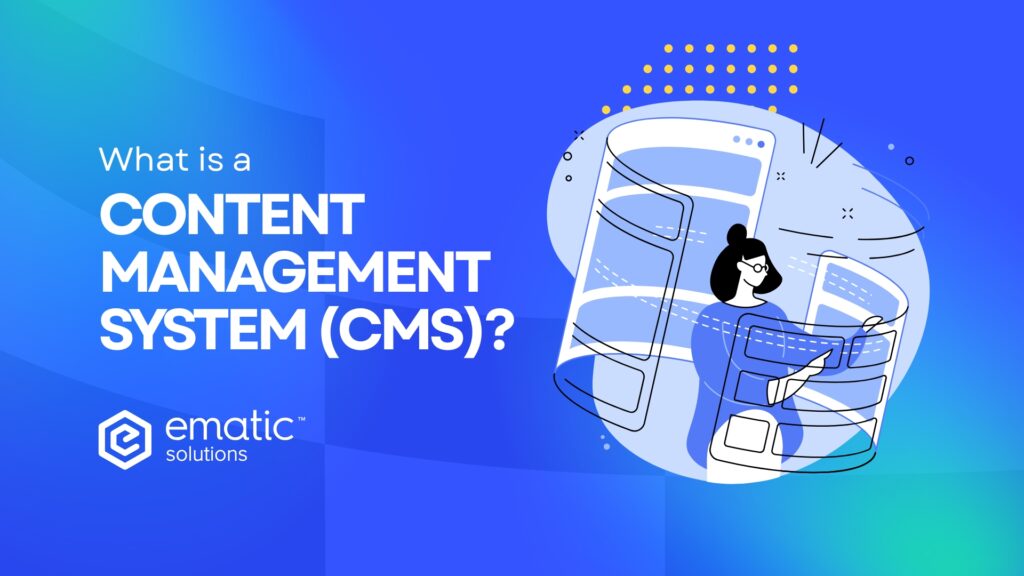
A Content Management System (CMS) is a software platform that allows users to create, manage, and publish digital content without requiring extensive coding knowledge. It simplifies website management, making it ideal for businesses, bloggers, and eCommerce store owners. With features such as pre-built templates, intuitive dashboards, and various plugins, a CMS offers an efficient way to maintain a website while ensuring scalability and security. How Does a Content Management System Work? A CMS separates content creation from website design and functionality. Users interact with a dashboard or editor to create and format content, while the CMS takes care of storing and displaying it. Key components include: This dynamic structure allows the CMS to update content in real-time without altering the site’s code. How Does a CMS Help to Build Websites? A CMS streamlines the website creation process, offering ready-made tools and resources that eliminate the need for technical expertise. Most platforms come with pre-designed templates, allowing users to quickly set up websites and customize them to align with their brand. With drag-and-drop page builders, layout creation becomes intuitive, requiring no coding skills. Additionally, CMS platforms include a range of plugins and integrations that introduce functionalities such as contact forms, SEO tools, booking systems, and eCommerce capabilities, supporting future business growth. Content editors with WYSIWYG (What You See Is What You Get) interfaces allow for easy text formatting, image insertion, and content arrangement without needing to access the back-end code. A CMS also supports collaboration, allowing teams to work together efficiently. Users can define roles and permissions to ensure a smooth workflow between content creators, designers, marketers, and developers. This collaborative environment ensures businesses can launch, maintain, and scale professional websites with ease. Key Features of a CMS A reliable CMS offers several features to support both beginners and advanced users: Why Use a CMS for Your Website? A CMS offers numerous benefits that can streamline digital operations and enhance your online presence. Benefits of using a CMS: CMS platforms are designed for users with little to no coding experience, making it easy to update content, upload media, and manage pages without technical help. By reducing reliance on developers for routine tasks, businesses can significantly lower website maintenance costs while achieving faster turnaround times for updates. Whether you’re managing a small blog or a growing eCommerce store, a CMS can adapt to increasing traffic, content volume, and evolving business needs without requiring major platform overhauls. With pre-built templates, themes, and quick setup processes, CMS platforms enable businesses to launch websites much faster compared to building from scratch. Many CMSs come equipped with built-in SEO tools or plugins that simplify optimizing on-page elements, improving site structure, and boosting visibility on search engines. Leading CMS platforms have vibrant global communities that provide extensive resources, such as plugins, templates, troubleshooting guides, and user forums, ensuring you can find help whenever needed. What Kinds of Websites Can You Build with Content Management Systems? A CMS is versatile enough to support various website types, such as: How to Build a Website with a Content Management System? Building a website using a CMS generally involves several essential steps to ensure a smooth setup and a strong foundation for growth. Step 1: Choose the Right CMS Selecting the right CMS is crucial and depends on your website goals, technical expertise, and long-term needs. Choosing the appropriate CMS will save time, reduce costs, and ensure your site is future-proof. Here’s a quick comparison of popular CMS platforms according to different business types: CMS Platform Best For Key Features Free/Paid WordPress Blogs, Business Sites, Portfolios Thousands of themes and plugins, highly customizable, SEO-friendly Free (with optional paid themes/plugins) Shopify eCommerce Stores Built-in shopping cart, payment gateway, inventory management Paid premium plans Wix Small Businesses, Personal Websites Drag-and-drop editor, built-in marketing tools, easy setup Free basic plan & premium plans Drupal Large Enterprises, Government Sites Highly secure, flexible content types, scalable architecture Free (requires separate hosting) Magento (Adobe Commerce) Large eCommerce Businesses Advanced product management, customizable checkout, multi-store capabilities Paid premium plans Joomla Small to Medium Businesses, Community Sites Extensible, flexible templates, strong community features Free (with optional paid extensions) Step 2: Pick a Hosting Provider For CMS platforms like WordPress or Drupal, you’ll need external hosting. Choose a reliable hosting provider that offers high uptime, fast loading speeds, good customer support, and CMS-friendly features like one-click installations and automatic backups. Some CMS options like Shopify and Wix include hosting within their service. Step 3: Install the CMS Most hosting providers offer one-click CMS installation, making the setup process fast and beginner-friendly. Follow the prompts, set your admin credentials, and configure basic site settings. Step 4: Select a Theme or Template Themes control your website’s design and layout. Choose a template that matches your brand identity and business goals. Most CMS platforms offer both free and premium themes that can be customized to fit your needs without coding. Step 5: Install Necessary Plugins or Extensions Enhance your site’s functionality by installing plugins or extensions. Depending on your goals, you might add tools for Search Enginie Optimization (SEO), contact forms, eCommerce capabilities, security enhancements, or analytics tracking. Step 6: Create and Organize Content Start by building your key pages such as Home, About Us, Services, and Contact. Create blog posts, product pages, multimedia galleries, and any other necessary content. Structure your site logically with categories, menus, and internal links to improve user experience and SEO. Step 7: Optimize for SEO Incorporate SEO best practices by using relevant keywords, optimizing image sizes, setting up clean URLs, writing compelling meta descriptions, and building a mobile-friendly design. Many CMS platforms have SEO plugins to help automate and guide these processes. Step 8: Launch and Maintain Your Website Before launching, thoroughly test your website for broken links, mobile responsiveness, page speed, and functionality across different browsers. After launching, maintain your site by regularly updating your CMS, plugins, and content to ensure security, improve performance, and keep users engaged. By following these steps, you’ll be able
On-Page vs. Off-Page SEO: Which Matters More for Rankings?
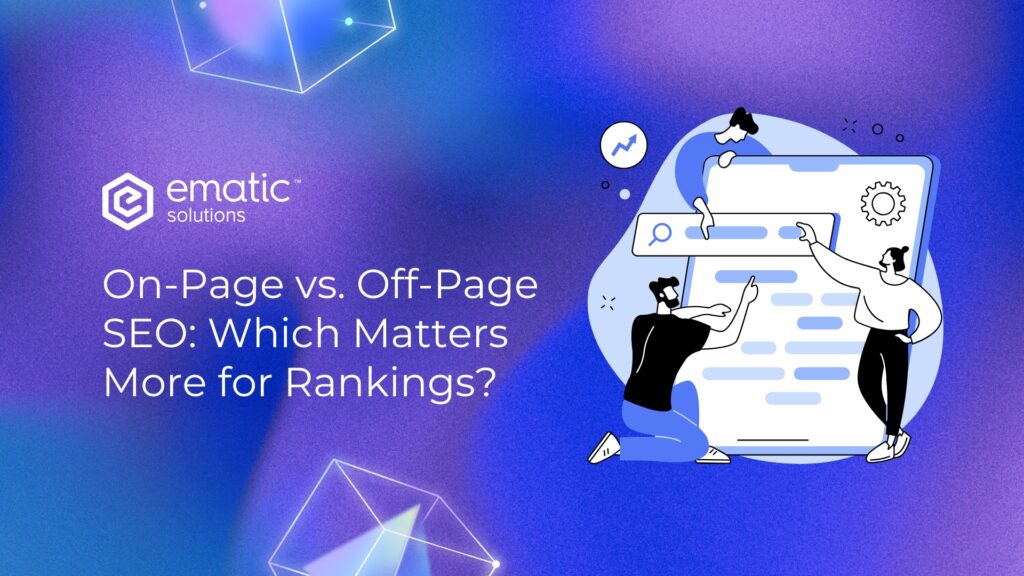
If you’re trying to improve your website’s search rankings, you’ve probably heard about on-page SEO and off-page SEO. But which one actually makes the biggest impact? Should you focus more on optimizing your website’s content and structure, or is building backlinks and external reputation the real key to ranking higher? The truth is, both on-page and off-page SEO play crucial roles in helping your site rank well in search engines like Google. However, understanding how they work, their differences, and which one to prioritize can make a big difference in your SEO strategy. In this article, we’ll break down:✅ What on-page and off-page SEO are✅ Key differences between the two✅ How each impacts your rankings✅ Which one should be your primary focus By the end, you’ll have a clear understanding of how to balance both strategies for maximum search engine visibility and long-term success. What is On-Page SEO? On-page SEO refers to the optimizations you make directly on your website to improve its visibility in search results. This includes refining your content, using proper keywords, optimizing meta tags, and improving internal linking. It’s all about making your website relevant and user-friendly for both search engines and visitors. Key Components of Off-Page SEO High-Quality Content High-quality content is the foundation of effective on-page SEO. It should be valuable, informative, and engaging to keep visitors interested and encourage them to stay on your site longer. Content that directly addresses user intent—what people are searching for—improves the chances of retaining visitors and reducing bounce rates. Additionally, using keywords naturally and strategically within the content helps search engines understand the topic, making it more likely to rank well in search results. Title Tags & Meta Descriptions Title tags and meta descriptions play a crucial role in how both search engines and users perceive your content. A well-optimized title tag pr meta title should include relevant keywords and be compelling enough to encourage users to click. Meanwhile, the meta description, though not a direct ranking factor, influences click-through rates (CTR) by summarizing the content in a way that entices users to visit your page. Together, these elements help improve visibility in search results and attract more visitors. Internal Linking Internal linking helps search engines understand the structure of your website by connecting related pages and establishing content hierarchy. This not only improves crawlability but also ensures that ranking power is distributed across different pages, boosting the visibility of less prominent content. For users, internal links enhance navigation by guiding them to relevant pages, increasing engagement and time spent on the site. URL Structure & Image Optimization A well-structured URL provides clarity for both search engines and users. URLs that are short, descriptive, and contain relevant keywords tend to rank better and improve user experience. Similarly, optimizing images is essential for both performance and accessibility. Search engines rely on alt text to understand image content, which helps with rankings while also making the site more accessible to visually impaired users. Proper image compression and formatting also contribute to faster page loading speeds, enhancing overall user experience. Mobile-Friendliness & Readability With most internet traffic coming from mobile devices, ensuring that your website is mobile-friendly is no longer optional—it’s essential. A website that doesn’t display properly on smaller screens or takes too long to load will frustrate users and increase bounce rates, signaling to search engines that your content isn’t providing a good experience. Similarly, readability plays a huge role in keeping visitors engaged. No one wants to struggle through walls of text, tiny fonts, or poor contrast. If your content is hard to read, visitors will leave quickly—hurting both engagement and rankings. What is Off-Page SEO? Off-page SEO refers to external factors that influence your website’s authority and credibility. The main focus is link-building—getting other reputable websites to link back to yours—but it also includes social signals, brand mentions, digital PR, and local SEO efforts like optimizing your Google Business Profile (GBP) Key Components of Off-Page SEO Backlinks (Link Building) Backlinks are among the most important factors in off-page SEO. When authoritative websites link to your content, it signals trust and credibility to search engines. However, quality is more important than quantity—a few links from high-authority, relevant websites carry more weight than numerous low-quality backlinks. Poor-quality links from spammy sites can actually harm your SEO, so link-building should focus on securing natural, relevant, and valuable links. For deeper insights into the importance of backlinks, explore how backlinks can boost your organic traffic. Brand Mentions & Citations Even if they don’t include direct backlinks, brand mentions across the web can contribute to SEO success. When reputable sites or publications mention your brand, search engines take note of this authority. Similarly, local business citations—such as listings in directories like Google My Business, Yelp, or industry-specific platforms—help establish credibility and improve local SEO rankings. Guest Blogging & Digital PR Writing guest posts for well-established blogs or news outlets allows you to showcase your expertise while earning backlinks to your site. Digital PR efforts, such as press releases, interviews, and feature stories, also contribute to building brand authority. These strategies not only enhance your search rankings but also position your brand as an industry leader. Update Google Business Profile (GBP) When it comes to local SEO, Google Business Profile (formerly Google My Business) is one of the most powerful tools you can use to improve your online presence. Having a well-optimized GBP listing helps businesses appear in local search results, Google Maps, and the “Local Pack” when users search for services near them. This is especially important for brick-and-mortar businesses and service providers who rely on local customers. A complete and active profile increases credibility and encourages potential customers to choose your business over competitors. Key Differences Between On-Page and Off-Page SEO Aspect On-Page SEO Off-Page SEO Definition Optimization done within your website. External efforts to boost credibility. Control Fully within your control. Relies on other websites and external platforms. Goal Improve content relevance and user experience. Build website trust
How to Read Google Search Console (GSC) Data

Google Search Console (GSC) is a free tool from Google that helps website owners understand how their site appears in search results. If you have an online store and haven’t set up GSC yet, you should create it now to start tracking your site’s performance. Knowing how to read GSC data can help improve your site’s visibility. This guide will break down the key reports in GSC and how to use them to optimize your website. 1. Performance Report – Measuring Website Visibility The Performance report provides insights into how users find your website and interact with it. This report is crucial for understanding your site’s visibility and identifying opportunities for optimization. The Performance report shows how your site is performing in Google Search. Here’s what to focus on: You can also view the exact queries users are searching for and their current rankings in Google SERPs. This helps you assess how to improve your website and better align it with user intent. The image below displays our organic traffic performance over time, helping us assess whether our website is improving, declining, or remaining stagnant. As shown, we can clearly see a significant improvement compared to last year’s performance. What you can do: 2. Indexing Report – Ensuring Pages Are Indexed The Indexing Report in Google Search Console helps you understand how Google crawls and indexes your website. The main categories include: Pages The Pages section under the Indexing Report helps you understand which pages on your site are indexed by Google and which ones are not. This section is crucial because if a page isn’t indexed, it won’t appear in Google’s search results. Key Metrics in the Pages Report Common Reasons Pages Are Not Indexed GSC categorizes unindexed pages into different statuses. Here’s what they mean and how to fix them: 1. Discovered – Currently Not Indexed 2. Crawled – Currently Not Indexed 3. Excluded by ‘Noindex’ Tag 4. Blocked by Robots.txt 5. Duplicate Without User-Selected Canonical 6. Alternate Page with Proper Canonical Tag 7. Soft 404 8. Page with Redirect How to Use the Pages Section Effectively ✅ Check for drops in indexed pages – A sudden decrease in indexed pages could indicate indexing issues.✅ Fix non-indexed pages – Review the reasons and resolve them to ensure important pages get indexed.✅ Regularly inspect new pages – Use the URL Inspection Tool to confirm if a new page is indexed.✅ Ensure proper redirects and canonicalization – Avoid duplicate content issues by correctly setting up canonicals. Understanding and optimizing the Pages section helps ensure that Google indexes the right pages, improving your site’s visibility in search results. Sitemaps A sitemap is a file that lists all the important pages on your site, helping Google discover and index them more effectively. The Sitemaps Report in GSC shows which XML sitemaps Google has processed and whether there are any errors. Key Metrics in the Sitemaps Report: How to Use It: Removals The Removals section allows you to temporarily remove URLs from Google’s search results. Here’s what you need to know: What You Can Do in the Removals Section When to Use It ✅ A page has sensitive information and needs to be removed from search results quickly.✅ A deleted product or outdated content is still appearing in search.✅ You’ve updated content, but the cached version shows old information. Important Notes 3. Page Experience Report – Evaluating User Experience Google prefers websites that provide a smooth user experience. This report covers: Example LCP issues exceeding 4 seconds on mobile Scenario Problem: The website owner checks the Google Search Console’s Core Web Vitals report and finds that 408 URLs are marked as poor due to LCP (Largest Contentful Paint) issues exceeding 4 seconds on mobile. The report shows no URLs in the “Good” or “Need Improvement” categories, indicating severe performance issues. Possible Causes: Action Plan: Expected Outcome: Example good HTTPS Report 4. Links Report – Understanding Backlinks and Internal Links Links are important for SEO, and this report helps you see: How to Use It: 5. Manual Actions & Security Issues – Avoiding Google Penalties. If Google detects violations of its guidelines, you’ll see warnings here: Scenario: Your traffic suddenly drops, and Google Search Console shows a manual action for “thin content” on multiple pages. Google considers these pages low quality. Adding useful content and submitting a reconsideration request can restore rankings. How to Use It: Final Thoughts Google Search Console provides valuable insights that can improve your site’s performance in search results. By regularly checking these reports, fixing errors, and optimizing content, you can boost your site’s rankings and attract more visitors. So if you’re new to GSC, this will help you make data-driven decisions and grow your online presence even more. Want to know more about your site performance? Contact Us Now for a Free Website Audit!
Decoding the Google Mystery: Crawling, Indexing & the Magic Behind Search Results
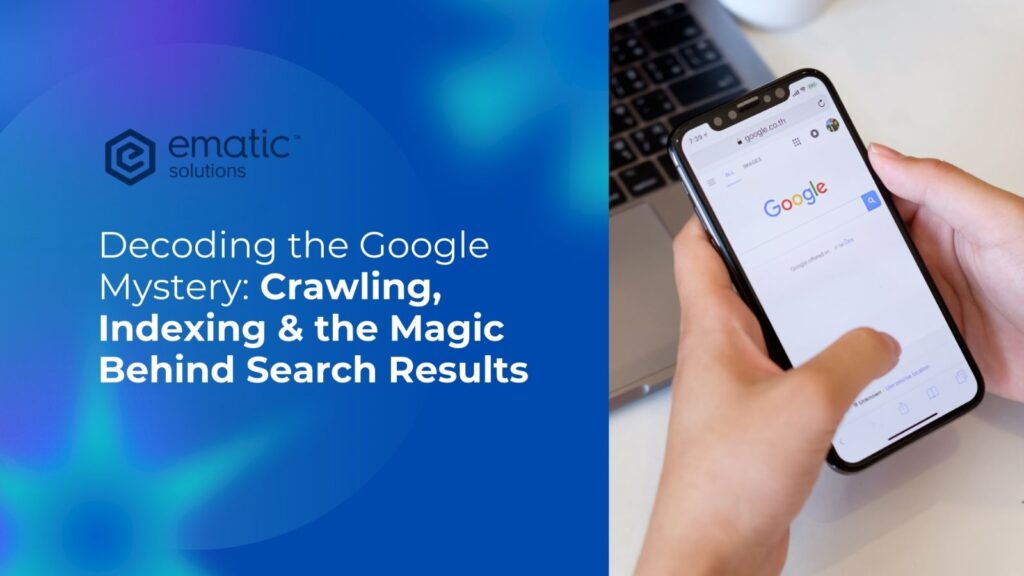
In the vast digital landscape, search engines play a crucial role in helping users find relevant information. But have you ever wondered how search engines gather and organize billions of web pages to deliver precise search results within seconds? This process is driven by two fundamental concepts: crawling and indexing. Let’s dive deeper into how search engines work and why these processes matter for website visibility. Understanding Crawling: How Search Engines Discover Content Crawling is the process where search engines send automated bots, often called crawlers or spiders, to explore the internet and discover new or updated content. These crawlers navigate from one webpage to another by following links, much like a user browsing the web. How Crawling Works: Understanding Indexing: How Search Engines Store and Organize Information Once a webpage is crawled, it must be processed and stored in a massive database known as an index. Indexing involves analyzing the content and metadata of a page to determine its relevance for search queries. How Indexing Works: Comparison: Crawling vs. Indexing Understanding the difference between crawling and indexing is essential for website owners and SEO professionals. Crawling is the discovery phase, where search engines find pages, while indexing is the organization phase, where pages are analyzed and stored for search results. The table below provides a clear comparison between these two crucial processes: Aspect Crawling Indexing Definition The process of discovering web pages by following links or sitemaps. The process of storing and organizing web pages in the search engine’s database. Purpose To find new and updated content on the web. To analyze, process, and make content searchable. Process Uses web crawlers (spiders) to navigate pages. Stores data in a structured manner for retrieval. Key Factors Links, sitemaps, robots.txt, site structure, internal linking, HTTP status codes. Content quality, keywords, metadata, structured data, page authority, ranking signals. Speed & Frequency Crawlers revisit sites at different intervals depending on site activity and importance. Indexing happens after crawling, and updates can take time to reflect in search results. Effect of Blockage If blocked via robots.txt, the page won’t be crawled. If a page is crawled but not indexed, it won’t appear in search results. Impact on SEO Ensuring all important pages are crawlable improves discovery. Proper indexing ensures visibility in search results. Table 1 showcase the comparison between crawling and indexing Why Crawling and Indexing Matter for SEO For websites aiming to rank high in search engine results, ensuring proper crawling and indexing is essential. Here’s why: How to Ensure Your Website is Properly Crawled and Indexed Ensuring your website is properly crawled and indexed is crucial for visibility in search engine results. If search engines can’t find or understand your pages, they won’t appear in search rankings, no matter how valuable the content is. By implementing key SEO practices such as optimizing your sitemap, robots.txt file, and internal linking, you can improve your site’s discoverability. The following strategies will help ensure that search engines efficiently crawl and index your pages, maximizing your online presence. Crawling and indexing are fundamental to how search engines work, enabling them to discover, analyze, and rank web pages efficiently. By optimizing your site for effective crawling and indexing, you can improve its visibility in search results and enhance the user experience. Implementing best practices, such as maintaining a clear site structure, optimizing technical SEO elements, and regularly updating content, ensures your site remains competitive in search rankings. Curious About SEO? Contact Us Now for a Free Website Audit!
Internal Linking: A Simple Strategy for Better SEO

Internal linking is a simple yet powerful SEO strategy that often goes unnoticed. By linking pages within your website, you create a clear path for visitors to navigate your content while helping search engines understand your site’s structure. When done right, it improves user experience, boosts rankings, and strengthens your overall SEO. This guide will show you why internal linking is essential and how to make the most of it. What Is Internal Linking? Internal linking is simply linking from one page on your website to another. The main purpose is to help users explore related content and guide search engines in understanding your site. Here is a simplified illustration of what internal links look like: For example, if you have a blog post on “The Best Winter Jackets,” and you link to another post on “How to Layer for Winter,” that’s an internal link. Think of your website like a web, where each page is connected to another. The stronger these connections, the better the experience for users—the more Google will love your site. Internal Links vs. External Links: What’s the Difference? Internal links connect pages on your own site to make it easier for both users and search engines to find their way around. External links, however, point to other websites and can build credibility by linking to trusted sources. Both types of links are important for SEO—internal links improve navigation and user experience, while external links add value and help boost your site’s authority. Types of Internal Links 1. Navigation Links These are the links in your website’s menu, sidebar, or footer that help visitors get to key pages like “Shop,” “Blog,” or “Contact Us.” 2. Contextual Links These are the links you add within your content, usually using anchor text (the clickable text). They’re the most valuable for SEO because they provide context and guide users to relevant pages. Example:“Stay ahead in 2025 with the best SEO tools to optimize your website and boost rankings.” 3. Breadcrumb Links Breadcrumb links are like little signposts that show users where they are on your site and make it easy for them to navigate back. You’ll usually see them at the top of the page, right below the main menu. It might look something like this: Home > Blog > SEO > Internal Linking Each part is clickable, so users can jump back to any section they want without having to hit the back button or search through the menu. 4. Image Links Clickable images that link to other pages also count as internal links. Just make sure they have alt text so search engines can understand what they’re about. 7. Related Post Links These are links that appear at the end of blog posts, suggesting other related posts to keep users engaged. These help drive traffic to other content and can keep visitors on your site longer. 9. Call-to-Action (CTA) Links CTA links are a type of internal link designed to encourage users to take action, such as making a purchase, signing up for a newsletter, or downloading an ebook. These links are usually prominent, styled as buttons, and placed strategically on pages to guide users towards conversion goals. Why Internal Linking is Important for SEO? It Helps Search Engines Discover and Index Your Pages Search engines use bots to crawl your site, following links to find and index pages. If a page isn’t linked anywhere, it might not even show up in search results. Internal links ensure that all your pages are accessible and properly indexed. It Passes Authority Between Pages Some pages on your site naturally have more authority—like your homepage. By linking from these stronger pages to others, you help spread that authority (also known as “link juice”), improving rankings for important pages. If your homepage gets a lot of backlinks, linking from there to a new product page can help it rank better in search results. It Keeps Visitors on Your Site Longer Ever clicked on an interesting link in an article and ended up reading five more posts? That’s the power of internal linking! It encourages visitors to stay longer, which reduces bounce rates and signals to Google that your content is valuable. It Helps Rank Important Pages Higher If there’s a page you really want to rank—like a key product or service page—linking to it frequently from relevant content can signal to Google that it’s an important page. How to Set Up an Internal Linking Strategy? Building a strong internal linking strategy is key to getting the most out of your website’s SEO potential. Here’s how to set it up: 1. Start with Your Most Important Pages Focus on linking to your most valuable pages first. These could be high-conversion pages like product pages, key service pages, or cornerstone content. Linking to these often helps boost their visibility and SEO rankings. Think of these pages as your site’s “powerhouses” that need more internal links. 2. Create a Logical Structure Organize your content in a way that makes sense for both users and search engines. Group related pages into categories and use internal links to connect them. For instance, if you have a blog post about SEO, link to other related posts, guides, or services on SEO. This helps keep visitors engaged and encourages them to explore more. Example: Main Guide: “The Ultimate SEO Guide” 3. Use Natural, Descriptive and Keyword-Rich Anchor Text Anchor text is the clickable part of a hyperlink. Instead of using generic phrases like “click here,” use descriptive or keyword-rich text that tells users and search engines what the linked page is about. ❌ Poor Anchor Text: “Click here to read more.”✅ Good Anchor Text: “Learn more in our Beginner’s Guide to SEO.” 4. Link to Deep Pages, Not Just the Homepage Don’t just link to your homepage or top-level pages. Make sure to link to deeper, less-visited pages, like blog posts or category pages. These pages might not get a lot of natural traffic, but by linking
Local SEO: Unveiling the Secrets to Local Success

In today’s digital age, customers are increasingly turning to online searches to find local businesses. If you want your business to thrive in the local marketplace, then local SEO (Search Engine Optimization) is an absolute must. But what exactly is local SEO, and how can you leverage it to attract more customers and boost your sales? Demystifying Local SEO Local SEO is the art and science of optimizing your online presence to rank higher in local search results. This encompasses everything from optimizing your Google Business Profile to building backlinks from local websites. By implementing effective local SEO strategies, you can ensure your business shows up at the top of search results when potential customers in your area search for products or services related to your offerings. Why Local SEO Matters Let’s face it, in today’s competitive landscape, simply having a website isn’t enough. Local SEO is crucial for several reasons: Conquering Local SEO: A Step-by-Step Guide Now that you understand the importance of local SEO, let’s delve into some practical steps you can take to conquer local search and attract more customers: Local SEO Strategies Local SEO strategies involve optimizing your online presence for local searches. Key tactics include optimizing your Google Business Profile, conducting thorough keyword research, building local citations, optimizing your website for local searches, managing online reviews, building local backlinks, creating location-based content, getting listed in local directories, and actively engaging with your local community. Strategy Description Google Business Profile Optimization Claim and verify your profile. Fill out all sections completely and accurately. Add high-quality photos and videos. Post regularly. Respond to reviews. Local Keyword Research Identify keywords that local customers use to search for businesses like yours. Focus on location-based keywords and long-tail keywords. Local Citations Build citations on reputable online directories. Ensure NAP (Name, Address, Phone number) consistency across all platforms. On-Page Optimization Create location pages on your website. Optimize title tags and meta descriptions. Implement schema markup. Ensure your website is mobile-friendly. Online Reviews Encourage customer reviews. Monitor and respond to reviews promptly and professionally. Address negative reviews constructively. Link Buildings Earn backlinks from other local websites. Sponsor local events or partner with other local businesses. Content Marketing Create local content that is relevant to your community. Share information about local events and news. Get Listed in Local Directories List your business on online directories such as Yelp, Google My Business, and Bing Places for Business. Get Involved in Your Community Sponsor local events, participate in local business organizations, and network with other local businesses. Monitor Your Results Track your progress and make adjustments to your strategy as needed. Table 1 showcases the strategies of local SEO Local SEO is a powerful tool that can help your business thrive in the local marketplace. By following the steps outlined above, you can take control of your local online presence, attract more qualified leads, and ultimately convert them into loyal customers. Remember, local SEO is an ongoing process, so stay consistent with your efforts, track your results, and adapt your strategies as needed to stay ahead of the curve. In addition to the above steps, here are some additional tips for local SEO success: By implementing these strategies, you can establish a strong local SEO foundation and watch your business flourish in the local search landscape. Curious About SEO? Contact Us Now for a Free Website Audit!

