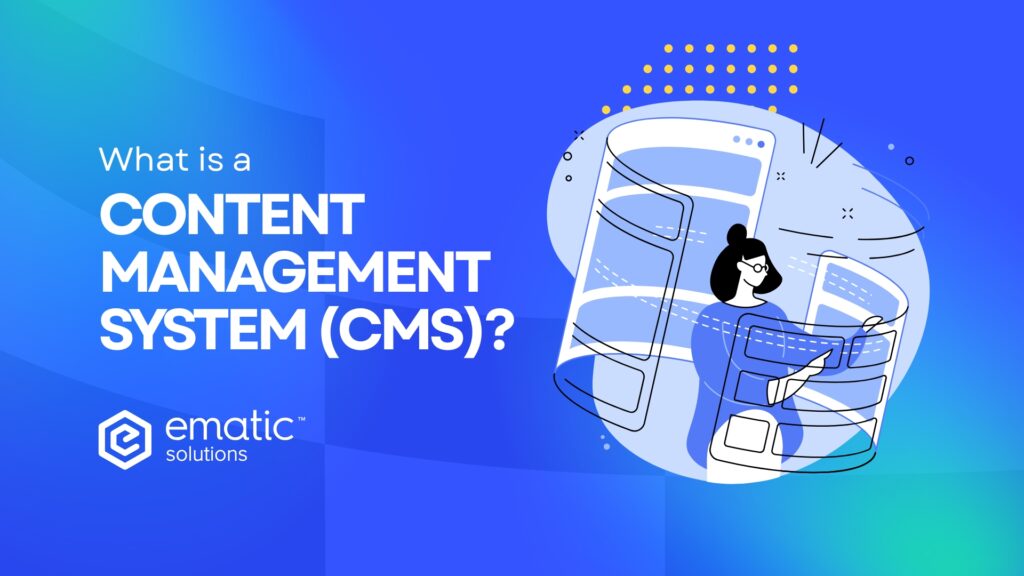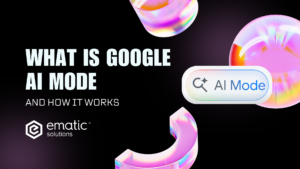A Content Management System (CMS) is a software platform that allows users to create, manage, and publish digital content without requiring extensive coding knowledge. It simplifies website management, making it ideal for businesses, bloggers, and eCommerce store owners. With features such as pre-built templates, intuitive dashboards, and various plugins, a CMS offers an efficient way to maintain a website while ensuring scalability and security.
How Does a Content Management System Work?
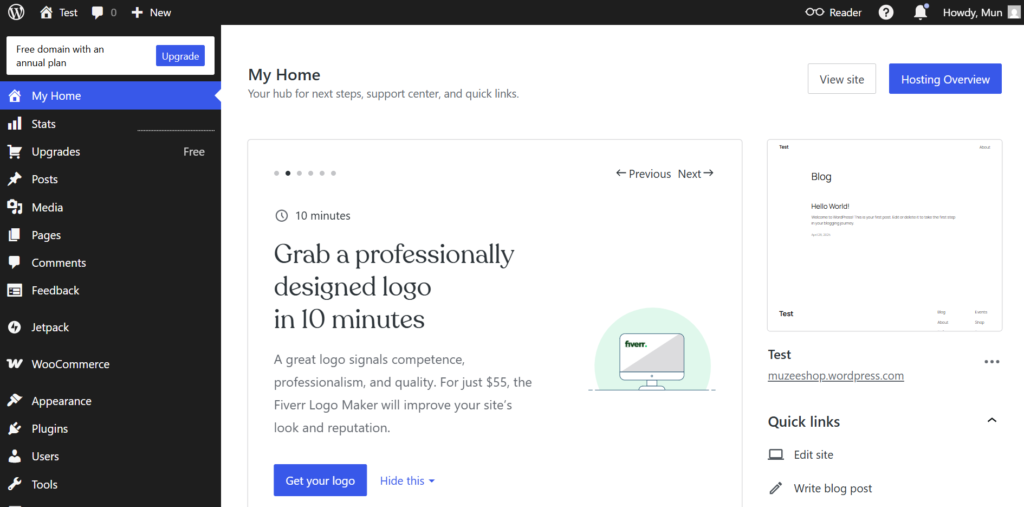
A CMS separates content creation from website design and functionality. Users interact with a dashboard or editor to create and format content, while the CMS takes care of storing and displaying it. Key components include:
- Content Database: Stores text, images, videos, and files.
- Content Delivery Layer: Organizes and presents content to website visitors.
- Admin Interface: Allows users to create, edit, and publish content without coding.
- Themes and Templates: Define the visual appearance of the site.
- Plugins and Extensions: Add functionalities like Search Engine Optimization (SEO) tools, eCommerce, and analytics.
This dynamic structure allows the CMS to update content in real-time without altering the site’s code.
How Does a CMS Help to Build Websites?
A CMS streamlines the website creation process, offering ready-made tools and resources that eliminate the need for technical expertise. Most platforms come with pre-designed templates, allowing users to quickly set up websites and customize them to align with their brand. With drag-and-drop page builders, layout creation becomes intuitive, requiring no coding skills.
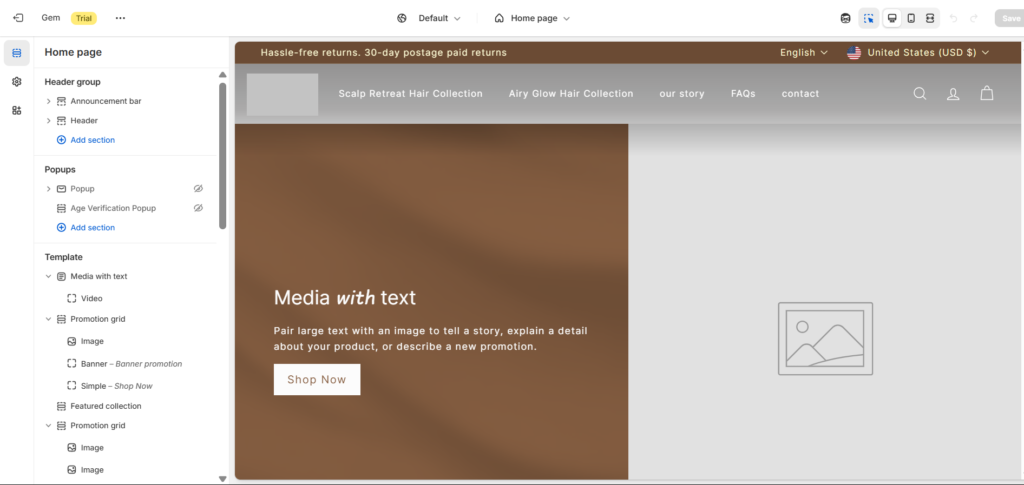
Additionally, CMS platforms include a range of plugins and integrations that introduce functionalities such as contact forms, SEO tools, booking systems, and eCommerce capabilities, supporting future business growth. Content editors with WYSIWYG (What You See Is What You Get) interfaces allow for easy text formatting, image insertion, and content arrangement without needing to access the back-end code.
A CMS also supports collaboration, allowing teams to work together efficiently. Users can define roles and permissions to ensure a smooth workflow between content creators, designers, marketers, and developers. This collaborative environment ensures businesses can launch, maintain, and scale professional websites with ease.
Key Features of a CMS
A reliable CMS offers several features to support both beginners and advanced users:
- User-Friendly Dashboard: Easy navigation for managing content, settings, and users.
- Customizable Templates and Themes: Align design with brand identity.
- Media Management: Centralized handling of images, videos, and documents.
- SEO Tools: Built-in or extendable options for search engine optimization.
- Security Enhancements: SSL integration, regular updates, and user access control.
- Mobile Responsiveness: Automatically adapts the design for different screen sizes.
- Content Scheduling and Version Control: Plan posts in advance and track content changes.
Why Use a CMS for Your Website?
A CMS offers numerous benefits that can streamline digital operations and enhance your online presence.
Benefits of using a CMS:
- Ease of Use
CMS platforms are designed for users with little to no coding experience, making it easy to update content, upload media, and manage pages without technical help.
- Cost Efficiency
By reducing reliance on developers for routine tasks, businesses can significantly lower website maintenance costs while achieving faster turnaround times for updates.
- Scalability
Whether you’re managing a small blog or a growing eCommerce store, a CMS can adapt to increasing traffic, content volume, and evolving business needs without requiring major platform overhauls.
- Rapid Deployment
With pre-built templates, themes, and quick setup processes, CMS platforms enable businesses to launch websites much faster compared to building from scratch.
- Enhanced SEO
Many CMSs come equipped with built-in SEO tools or plugins that simplify optimizing on-page elements, improving site structure, and boosting visibility on search engines.
- Community Support
Leading CMS platforms have vibrant global communities that provide extensive resources, such as plugins, templates, troubleshooting guides, and user forums, ensuring you can find help whenever needed.
What Kinds of Websites Can You Build with Content Management Systems?
A CMS is versatile enough to support various website types, such as:
- Blogs and Personal Websites: Share ideas, tutorials, and stories.
- Business Websites: Showcase services, portfolios, and client testimonials.
- eCommerce Stores: Sell products online with integrated shopping carts and payment gateways.
- Membership Sites: Offer exclusive content or services behind a login.
- Educational Platforms: Host courses, webinars, and learning materials.
- Community Forums and Social Networks: Facilitate user interaction and discussions.
How to Build a Website with a Content Management System?
Building a website using a CMS generally involves several essential steps to ensure a smooth setup and a strong foundation for growth.
Step 1: Choose the Right CMS
Selecting the right CMS is crucial and depends on your website goals, technical expertise, and long-term needs. Choosing the appropriate CMS will save time, reduce costs, and ensure your site is future-proof. Here’s a quick comparison of popular CMS platforms according to different business types:
| CMS Platform | Best For | Key Features | Free/Paid |
| WordPress | Blogs, Business Sites, Portfolios | Thousands of themes and plugins, highly customizable, SEO-friendly | Free (with optional paid themes/plugins) |
| Shopify | eCommerce Stores | Built-in shopping cart, payment gateway, inventory management | Paid premium plans |
| Wix | Small Businesses, Personal Websites | Drag-and-drop editor, built-in marketing tools, easy setup | Free basic plan & premium plans |
| Drupal | Large Enterprises, Government Sites | Highly secure, flexible content types, scalable architecture | Free (requires separate hosting) |
| Magento (Adobe Commerce) | Large eCommerce Businesses | Advanced product management, customizable checkout, multi-store capabilities | Paid premium plans |
| Joomla | Small to Medium Businesses, Community Sites | Extensible, flexible templates, strong community features | Free (with optional paid extensions) |
Step 2: Pick a Hosting Provider
For CMS platforms like WordPress or Drupal, you’ll need external hosting. Choose a reliable hosting provider that offers high uptime, fast loading speeds, good customer support, and CMS-friendly features like one-click installations and automatic backups. Some CMS options like Shopify and Wix include hosting within their service.
Step 3: Install the CMS
Most hosting providers offer one-click CMS installation, making the setup process fast and beginner-friendly. Follow the prompts, set your admin credentials, and configure basic site settings.
Step 4: Select a Theme or Template
Themes control your website’s design and layout. Choose a template that matches your brand identity and business goals. Most CMS platforms offer both free and premium themes that can be customized to fit your needs without coding.
Step 5: Install Necessary Plugins or Extensions
Enhance your site’s functionality by installing plugins or extensions. Depending on your goals, you might add tools for Search Enginie Optimization (SEO), contact forms, eCommerce capabilities, security enhancements, or analytics tracking.
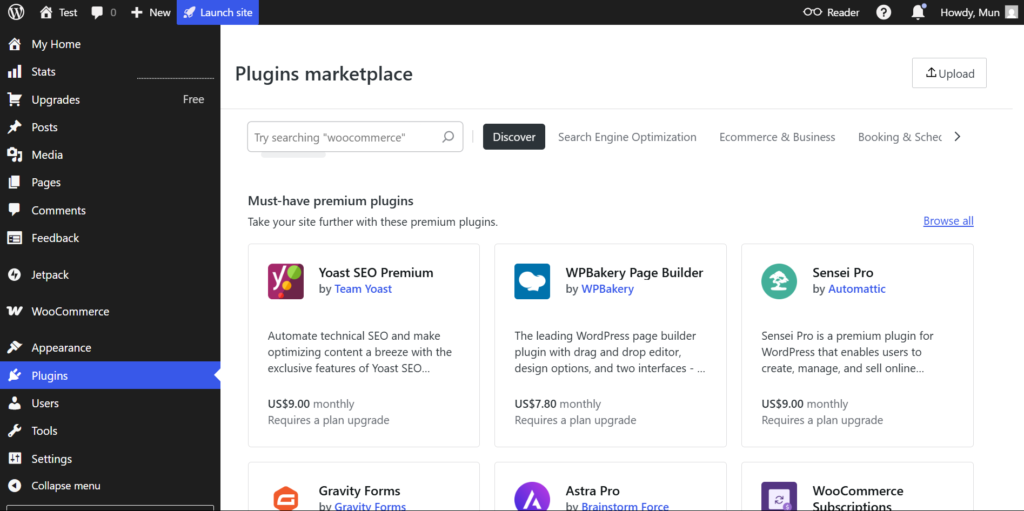
Step 6: Create and Organize Content
Start by building your key pages such as Home, About Us, Services, and Contact. Create blog posts, product pages, multimedia galleries, and any other necessary content. Structure your site logically with categories, menus, and internal links to improve user experience and SEO.
Step 7: Optimize for SEO
Incorporate SEO best practices by using relevant keywords, optimizing image sizes, setting up clean URLs, writing compelling meta descriptions, and building a mobile-friendly design. Many CMS platforms have SEO plugins to help automate and guide these processes.
Step 8: Launch and Maintain Your Website
Before launching, thoroughly test your website for broken links, mobile responsiveness, page speed, and functionality across different browsers. After launching, maintain your site by regularly updating your CMS, plugins, and content to ensure security, improve performance, and keep users engaged.
By following these steps, you’ll be able to build a professional, scalable website that meets your business goals and provides a seamless user experience.
SEO Best Practices for CMS Websites
Optimizing your CMS-powered website for search engines is crucial for visibility and traffic growth. Here are some essential SEO best practices:
1. Create a Logical Site Structure
A well-structured site helps both users and search engines. Categorize your content logically, making it easy for visitors to navigate and find relevant pages. Internal linking boosts SEO by helping search engines crawl your website. Breadcrumbs are useful for enhancing navigation, which also benefits SEO by providing more context to search engines about your content’s hierarchy.
2. Optimize Page Speed
Page load speed impacts both user experience and SEO rankings. Compress large images, minimize CSS/JavaScript files, and leverage caching for faster access. Choose a reliable hosting provider to ensure strong performance. For an in-depth analysis of your website’s performance, you can use PageSpeed Insights to identify areas for improvement.
3. Mobile Optimization
With mobile-first indexing becoming the standard, it’s crucial to ensure your CMS website is mobile-friendly. A responsive design adapts seamlessly across all devices, ensuring good performance on smartphones and tablets. A mobile-optimized website leads to better user experience and higher rankings, as search engines prioritize mobile-friendly sites in their results.
4. Implement On-Page SEO
On-page SEO optimizes individual pages on your website. Use relevant keywords in your content, headings, URLs, and metadata (meta titles and descriptions). Well-crafted titles and descriptions increase click-through rates from search results. Don’t forget to make your content informative and user-centric, answering questions that your target audience may have.
5. Secure Your Site
Security is crucial for both user protection and SEO. A secure website with HTTPS and an SSL certificate builds trust and encrypts user data. Regularly update your CMS and plugins to prevent vulnerabilities that can impact security and SEO rankings.
6. Create High-Quality Content
Content remains a critical factor in SEO. High-quality content answers user questions, offers value, and engages readers. Ensure your content is comprehensive, well-researched, and regularly updated. Google prioritizes fresh content that fulfills user search intent, so keep your content updated and relevant.
7. Use SEO Plugins
SEO plugins, like Yoast SEO for WordPress or SEO Manager for Shopify, are invaluable for CMS-based websites. These tools guide you in optimizing various SEO elements like meta tags, keywords, readability, and image alt texts. They also help automate some optimization tasks, making SEO implementation easier and more effective.
By implementing these practices, you can improve your website’s SEO performance, resulting in better visibility and more organic traffic.