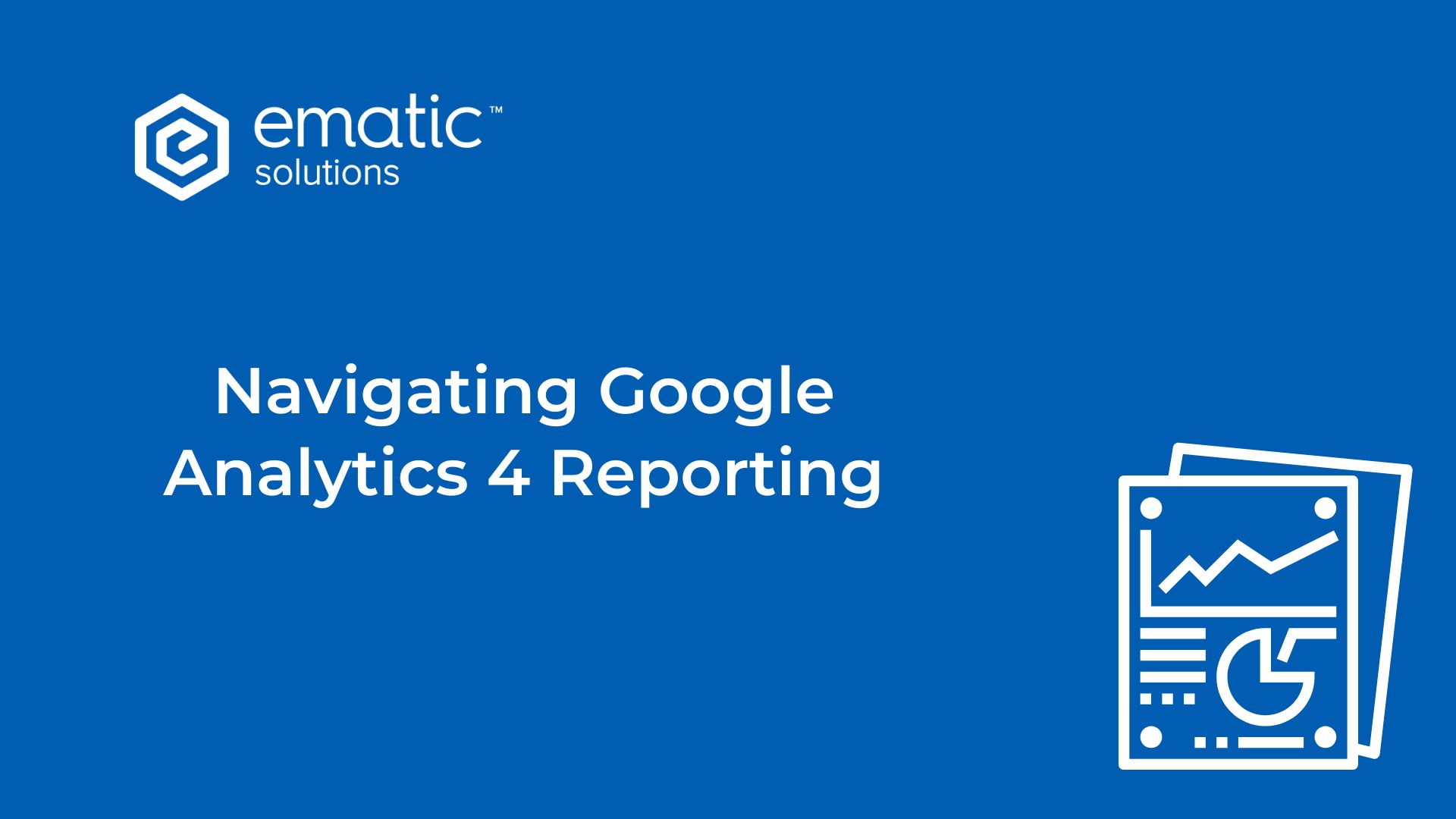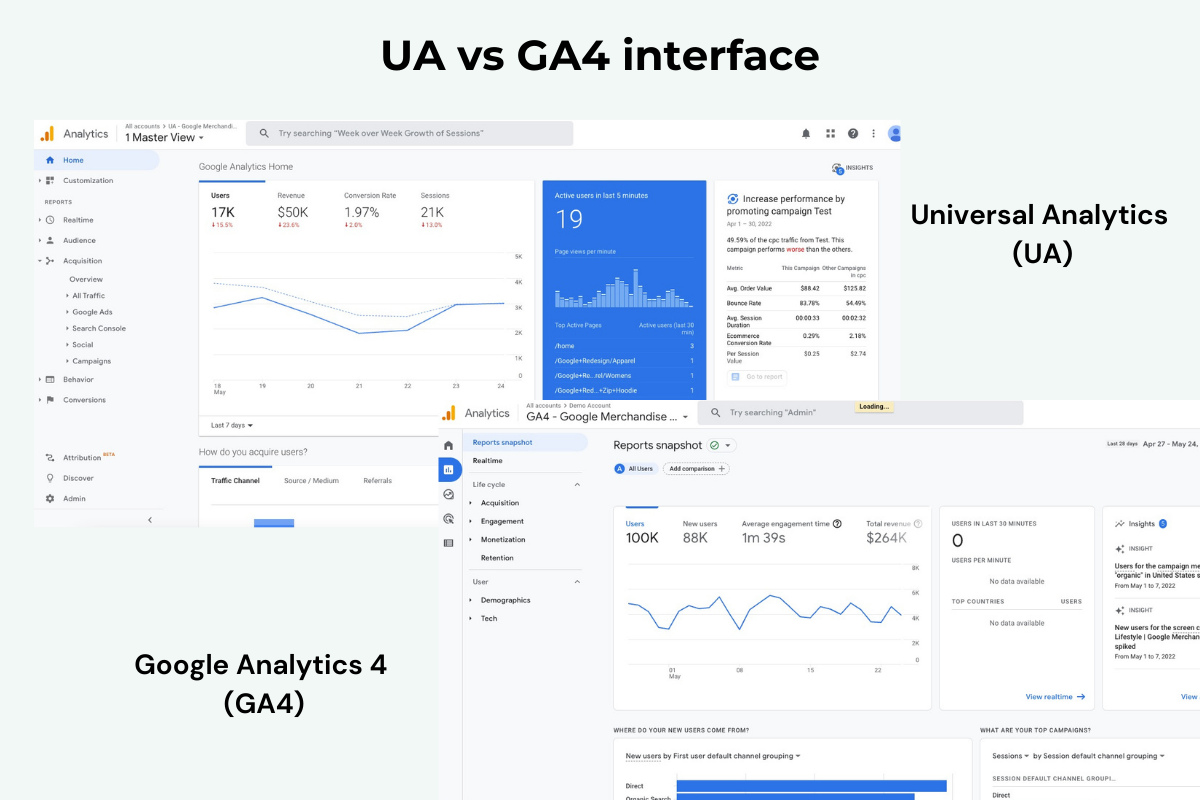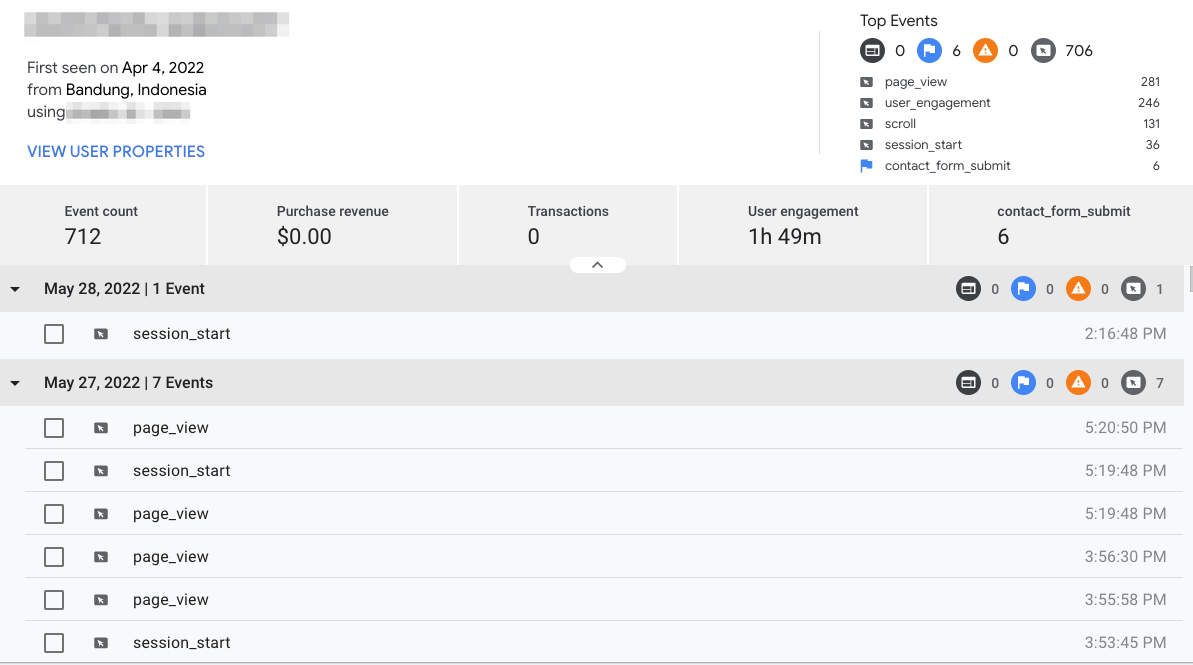This is no news. Your long-term analytics friend, Universal Analytics (UA/GA3), is leaving you soon.
Google has officially confirmed that Universal Analytics will be replaced by their newest analytics service – Google Analytics 4 (GA4) effective Jul 1, 2023. As a marketer who lives and breathes on the current analytics platform, the immediate challenge you might face is the reporting interface change.
Difference between UA and GA4 reporting
The moment you log into GA4, you’ll notice that the navigation menu looks very different.
Interface Change
In Universal analytics (UA), the reports are clustered based on ABC’s: Acquisition, Behavior and Conversion. UA is originally designed for website analytics. How to understand page performance hugely dominates the way we use the reports. The data is collected by sessions. Most of the reports you review frequently, including the source/medium report, the landing page report, the search console report etc, are all built on this rationale.
GA4, on the other hand, places a huge emphasis on the user lifecycle. With cross-device tracking at its heart, both web and app data are collected via events. The “Reports” section now breaks down to Acquisition, Engagement, Monetization and Retention. Following this principle, you’ll notice some metrics are interpreted in different angles, for example using avg engagement time per user instead of avg time on page.
Reporting flexibility
You might also notice that the Customization tab on the upper-left corner, where you previously created custom reports and dashboards has disappeared. Instead, there is now a new tab called “Explore”.
The “Explore” is a powerful tool on Google Analytics 4 (GA4) for you to perform more advanced analytics, discover insights and customize reports and dashboards into your desired views. It offers great flexibility to define dimensions, metrics and types of reports. The pre-built reports are, as a result, greatly simplified. For example, you won’t be able to break down traffic by source/medium+campaign in the default report.
There are some useful additions to the exploration report, including:
- Path exploration: Analyze what paths users take from either their starting point or ending point
- Funnel exploration: Set your funnels and analyze the conversion of each step
- Segment overlaps: Understand how different user segments relate to each other
- User explorer: Take a deep view of individual users’ activities
What does it mean for you?
The fact that Google is going to sunset Universal Analytics (UA/GA3) means there’s almost no escape for you to adapt to the new way of tracking and analyzing with Google Analytics 4 (GA4), and there will be a certain level of learning required.
For those who are already a power user of Universal Analytics, you’ll likely need to reorient yourself in the new reporting structure. Some of your familiar reports have moved location (like Google Ads under Acquisition moved to a standalone Advertising tab or Conversion goal now dwells under Engagement) while some disappeared (like Site Speed) or being removed from default reports (like Landing Page Report, Search Console). It’ll take a bit more time to find or rebuild the level of insights that you used to assess easily on UA.
For many others who are light users that heavily rely on standard reports, you might suddenly feel lost. While Universal Analytics provides an extensive set of pre-built reports by default, GA4 only offers 25. In addition, the functionality is pretty limited. It’s not easy to drill down or tweak the default reports. Of course, with all the flexibility and advanced analytics added to GA4, you can indeed get a lot more insights than before, only if you know what you want to see and how to customize reports from a blank canvas.
Nailing the new changes isn’t easy, especially since GA4 is still a work in progress and Google keeps updating it from time to time. We want to let you know that we are here for you. At Ematic Solutions, we provide GA4 service that not only helps you set up GA4 tracking and integration correctly but also re-establish your reporting schemes. Talk to our consultants anytime to assess your GA4 migration, it’s free!
Other GA4 topics you might be interested in:
- Difference between UA and GA4
- 5 GA4 advantages
- GA4 FAQ (where to find source/medium report, how to create custom report etc)