Cách thiết kế mẫu email marketing chuyên nghiệp, tăng tỷ lệ mở và chuyển đổi

Trong kỷ nguyên số hóa, email marketing (quảng cáo bằng email) vẫn là kênh tiếp thị hiệu quả để giữ kết nối với khách hàng. Thiết kế mẫu email chuyên nghiệp không chỉ giúp doanh nghiệp truyền tải thông điệp một cách rõ ràng mà còn tối ưu tỷ lệ mở (open rate) và tỷ lệ chuyển đổi (conversion rate). Ematic Solutions sẽ hướng dẫn doanh nghiệp cách thiết kế email marketing chuyên nghiệp, đồng thời giới thiệu các mẫu phổ biến và các công cụ hỗ trợ từ góc nhìn thực tiễn của các chuyên gia. 1. Email marketing là gì? Email Marketing là hình thức tiếp thị qua email, trong đó doanh nghiệp gửi các thông điệp (quảng cáo, tin tức, ưu đãi, chăm sóc khách hàng,…) đến danh sách người đăng ký. Email Marketing giúp doanh nghiệp dễ dàng truyền tải thông điệp, quảng bá sản phẩm hoặc chăm sóc khách hàng một cách hiệu quả. Đây là kênh giao tiếp cá nhân hóa cao, chi phí thấp và có khả năng mang lại kết quả vượt trội nếu được triển khai đúng cách. Email marketing là hình thức tiếp thị mang lại hiệu quả nhưng vẫn tối ưu chi phí 2. Vì sao cần thiết kế mẫu email marketing? Việc đầu tư vào thiết kế mẫu email marketing không chỉ mang tính thẩm mỹ mà còn ảnh hưởng trực tiếp đến hiệu quả của toàn bộ chiến dịch. Một mẫu email được tối ưu về bố cục, nội dung và trải nghiệm sẽ giúp doanh nghiệp truyền tải thông điệp rõ ràng hơn, tạo cảm giác chuyên nghiệp ngay từ lần chạm đầu tiên. Không chỉ để bán hàng, email còn là kênh nuôi dưỡng mối quan hệ dài hạn với khách. 3. Cách thiết kế mẫu email marketing chuyên nghiệp giúp tăng tỷ lệ mở và chuyển đổi 3.1 Phần Tiêu đề (subject line) Tiêu đề cần ngắn gọn, rõ ràng (không quá 15 chữ), nên có các từ ngữ gây tò mò hoặc nêu được lợi ích cho người dùng. Doanh nghiệp có thể thêm các yếu tố cá nhân hóa (ví dụ: tên người nhận, thông tin liên quan đến hành vi) để tăng khả năng mở mail. Tránh dùng quá nhiều ký tự đặc biệt hoặc dùng chữ IN HOA quá nhiều, điều này sẽ khiến cho hòm thư (Gmail, Yahoo,…) của người nhận nghi ngờ email và đánh dấu spam. Ematic cũng khuyến nghị nên thiết lập tên và địa chỉ người gửi email (Sender name, sender email) rõ ràng từ đầu để thiết lập sự tin cậy. Mục tiêu của phần tiêu đề là tạo cảm xúc tích cực cho người nhận 3.2 Phần Mở đầu Mở đầu nên mang tính cá nhân và chào đón. Doanh nghiệp có thể bắt đầu bằng lời cảm ơn vì đã đăng ký nhận tin, lời chào mừng khách hàng mới, hoặc một câu dẫn ngắn gọn đưa người đọc vào bối cảnh nội dung sắp được trình bày. Một phần mở đầu tốt không chỉ giúp người nhận cảm thấy được tôn trọng mà còn định hướng kỳ vọng về thông điệp chính của email. Lưu ý: Không nên mở đầu quá dài, mục tiêu là giữ người đọc tiếp tục đọc phần nội dung chính. Một đoạn giới thiệu cô đọng sẽ giữ sự chú ý của người đọc và dẫn họ nhanh chóng đến phần nội dung quan trọng hơn, không làm loãng thông điệp. Tránh mở đầu quá dài, gây nhàm chán cho người đọc 3.3. Phần nội dung chính Nội dung chính là trung tâm của email, vì vậy cần được trình bày một cách rõ ràng, có trọng tâm và thể hiện giá trị thực mà doanh nghiệp muốn mang lại cho người nhận Ví dụ: ưu đãi trong tháng, tin tức quan trọng, hướng dẫn sử dụng sản phẩm, những cập nhật mang tính hữu ích,… Một nội dung tốt phải trả lời được câu hỏi: Người nhận sẽ được gì khi dành thời gian đọc email này? Nếu có thể, doanh nghiệp nên ưu tiên dùng đoạn văn ngắn, không diễn đạt vòng vèo và có thể bổ sung gạch đầu dòng để người đọc dễ quét nhanh nội dung. Bên cạnh đó, Ematic khuyến nghị cá nhân hóa để tăng tương tác dựa trên hành vi người nhận (sản phẩm đã xem, lịch sử mua hàng, lần tương tác gần nhất hoặc sở thích,…) doanh nghiệp có thể tùy chỉnh nội dung, nhắc lại sản phẩm liên quan hoặc đề xuất ưu đãi phù hợp. Sử dụng hình ảnh phù hợp với thông điệp, cân bằng giữa hình ảnh và văn bản để email vừa thẩm mỹ vừa dễ đọc. Email có thể bị đánh giá là spam nếu mắc phải các lỗi như: Lưu ý khi soạn nội dung để email tránh bị đánh dấu spam 3.4. CTA (Call To Action) Đây là yếu tố quyết định xem người nhận có thực hiện hành động mà doanh nghiệp mong muốn hay không. CTA cần được thiết kế rõ ràng, nổi bật và xuất hiện ở vị trí chiến lược, thường là sau phần nội dung chính hoặc lặp lại thêm một lần ở cuối email để tăng khả năng chuyển đổi. Hình thức CTA nên được thể hiện bằng nút bấm dễ nhận diện, có kích thước cân đối và màu sắc tương phản vừa đủ để thu hút ánh nhìn nhưng không làm mất tính thẩm mỹ chung của email. Về mặt ngôn ngữ, doanh nghiệp nên chọn các cụm từ mang tính thúc đẩy hành động mạnh mẽ như “Mua ngay”, “Khám phá thêm”, “Nhận ưu đãi”, “Đăng ký ngay hôm nay”. Ngoài ra, doanh nghiệp cần kiểm tra kỹ liên kết đích (URL) trước khi gửi email. CTA chỉ hiệu quả khi đưa người nhận đến đúng landing page hoặc trang thông tin phù hợp với mục tiêu chiến
What Is Google AI Mode?
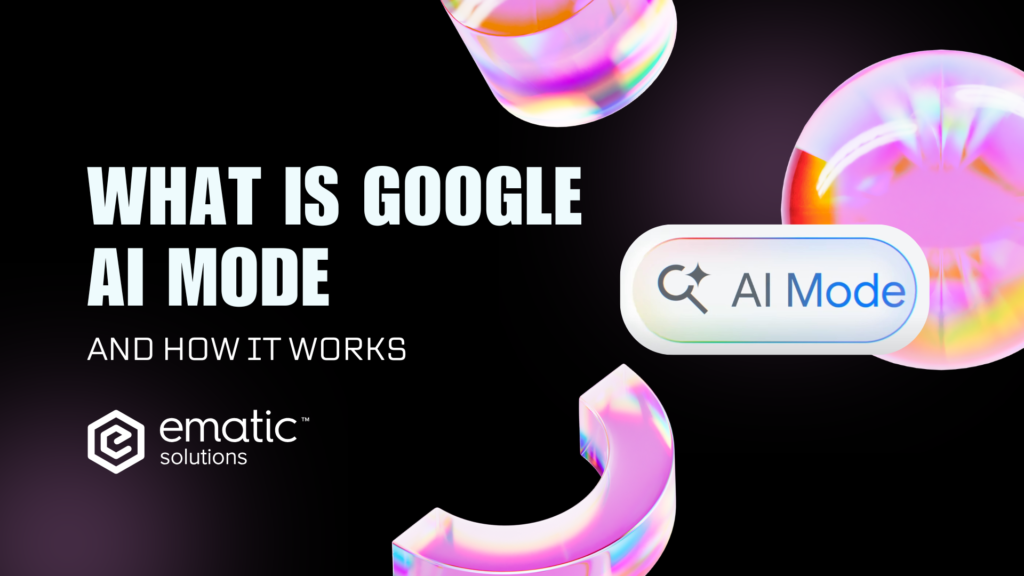
In today’s fast-paced digital world, artificial intelligence (AI) is no longer a futuristic concept—it’s part of our daily lives. From personalized recommendations to smart assistants, AI is transforming how we interact with technology. Among these innovations, Google AI Mode stands out as a game-changing feature designed to enhance user experience, automate tasks, and deliver personalized insights. But what exactly is Google AI Mode, and how does it work? What is Google AI Mode? Google AI Mode is a powerful feature integrated into Google’s ecosystem, including Google Search, Google Assistant, Gmail, and Google Workspace. Unlike a single product, it is a mode that leverages Google’s advanced machine learning, natural language processing (NLP), and predictive analytics to provide smarter, faster, and more personalized digital experiences. By enabling AI Mode, users can enjoy features like automated responses, predictive assistance, and context-aware recommendations. This mode is designed to understand the user’s intent and adapt its responses based on data-driven insights, ultimately making interactions more seamless and efficient. Key Features of Google AI Mode How Google AI Mode Works Google AI Mode combines cutting-edge technologies and massive datasets to deliver its functionality. Here’s a simplified breakdown of how it works: 1. Data Collection and Analysis Google collects data from user interactions, including search history, app usage, location, and device behavior. By analyzing this data, AI Mode detects patterns and predicts user needs. 2. Machine Learning Algorithms Machine learning (ML) is at the heart of Google AI Mode. ML algorithms learn from historical data, improving accuracy over time. For example, Gmail’s smart reply becomes more accurate the more you use it. 3. Natural Language Processing (NLP) NLP enables AI Mode to understand human language, including context, sentiment, and intent. This allows users to interact with Google Search or Assistant using everyday language. 4. Predictive Modeling Predictive modeling uses historical data to forecast future outcomes. Google AI Mode predicts traffic conditions in Maps, content preferences in YouTube, and email priorities in Gmail. 5. Integration Across Google Ecosystem Google AI Mode works seamlessly across its ecosystem. Insights from one app, like Search, can enhance functionality in others, such as YouTube or Google News, creating a cohesive user experience. Real-World Applications of Google AI Mode Does Google AI Mode Affects SEO? Google AI Mode is transforming SEO by shifting the focus from traditional keyword-centric strategies to user intent and content quality. Here’s how it affects search engine optimization: 1. Enhanced Understanding of Search Intent AI Mode uses NLP to understand the purpose behind search queries. This means content must align with user intent, not just keywords. Pages that answer questions clearly and provide relevant information are favored. SEO Tip: Optimize content for user intent using FAQ sections, semantic keywords, and direct answers. 2. Featured Snippets & Rich Results Google AI Mode identifies content that can appear in featured snippets and rich results. Well-structured and informative pages are more likely to be highlighted. SEO Tip: Use structured data, bullet points, and tables to make content snippet-friendly. 3. Emphasis on Quality AI Mode prioritizes authoritative, comprehensive content over keyword-stuffed pages. High-quality content that fully addresses a topic ranks better. SEO Tip: Create in-depth content that covers multiple aspects of a subject while maintaining readability. 4. Personalized Search Results AI Mode delivers customized results based on location, search history, and device. SEO success now requires understanding audience behavior and engagement. SEO Tip: Focus on local SEO, user segmentation, and behavioral analytics to optimize content for your target audience. 5. Voice Search Optimization With AI Mode enhancing voice search, users interact with Google using conversational queries. Long-tail keywords and natural language phrases are increasingly important. SEO Tip: Include question-based phrases like “What is Google AI Mode?” or “How does AI affect SEO?” 6. Data-Driven Content Strategy AI Mode can identify trending topics, gaps in existing content, and user behavior patterns, helping marketers create more relevant content. SEO Tip: Use AI tools and trend analysis to monitor evolving search patterns and update content accordingly. Key Takeaway: Google AI Mode rewards content that is high-quality, contextually relevant, and user-focused, reshaping modern SEO strategies. Google AI Mode: A Smarter Digital Experience Google AI Mode represents a major leap in AI-driven technology, transforming how we search, work, and interact online. By leveraging machine learning, NLP, predictive analytics, and deep integration, AI Mode enhances productivity, personalization, and efficiency across Google’s ecosystem. For website owners and marketers, understanding how AI Mode affects SEO is critical. High-quality, user-focused content, structured data, and voice-search optimization are essential for thriving in an AI-driven search landscape. Embracing Google AI Mode is more than adopting technology—it’s about adapting to a future where AI anticipates needs, provides insights, and enhances every digital interaction.
E-E-A-T Explained: Building Website Trust
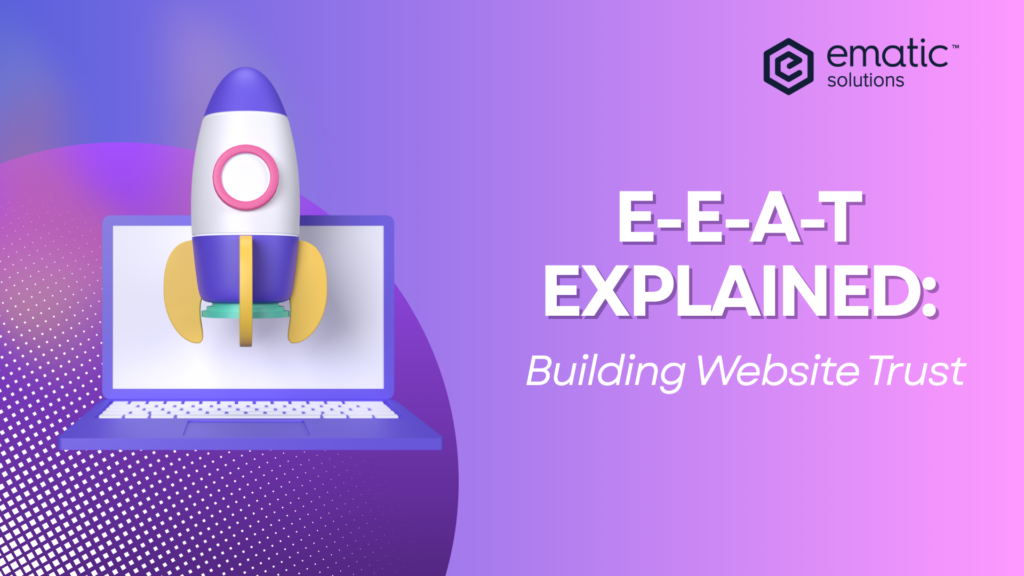
If you follow the world of SEO (Search Engine Optimization), you’ve probably heard the term E-E-A-T a lot lately. It stands for Experience, Expertise, Authoritativeness, and Trustworthiness. It’s Google’s way of judging the quality of a page, and it’s essential for getting your content seen. But here’s the most important thing to understand, straight from Google’s John Mueller: You cannot ‘add’ E-E-A-T to your website like you add a keyword or an internal link. It’s not a plugin, it’s not a special piece of code, and it’s certainly not a magic powder you can sprinkle on your pages. E-E-A-T is something you have to be, not something you can fake. The Misunderstanding: Why You Can’t Just ‘Add’ It When SEOs talk about “optimizing for E-E-A-T,” they often focus on superficial fixes, like: John Mueller was clear: “You can’t sprinkle some experiences on your web pages. It’s like, that doesn’t make any sense.” The Reality: Google doesn’t look at a piece of text that claims you’re an expert. It looks at real-world signals that prove it—like who links to you, what customers say about you, and if you truly offer unique, first-hand knowledge. When It’s a Requirement vs. When It’s a Bonus Google has different standards for different topics. They divide the internet into two main categories: 1. YMYL: Your Money or Your Life For certain topics, E-E-A-T is not just nice to have; it’s a fundamental requirement. 2. The Everyday World (Non-YMYL) For most other websites like a blog sharing travel tips, a recipe site, or a review of a new video game, the pressure is lower. How to Build Real Trust Instead of trying to ‘add’ E-E-A-T, focus on doing the things that create it naturally: Instead of… Focus on… What to Do Now Adding an empty ‘About Us’ page. Being Transparent. Make your contact info easy to find. Clearly state your refund/privacy policies. Writing generic content. Sharing First-Hand Experience. Include original photos, video reviews, and unique insights from your actual work. Claiming to be an expert. Earning Reputation and Mentions. Do great work that gets you mentioned (linked to) by other trusted sites and sources. Ignoring the author. Highlighting the Real People. Give your writers and contributors clear, detailed bios showing their real-world experience. The Bottom Line: For most websites, E-E-A-T isn’t about pleasing the Google algorithm with tags or code. It’s about being a real, reliable source of information for your audience. Build a great, trustworthy resource, and the SEO will eventually follow. Do you have a non-YMYL website (like a recipe blog or travel site) and want ideas on how to showcase your unique experience? Contact us now and get the best of SEO audit!
AISEO Recommended Tools: How to Get Your Content Cited in AI Overview Snippets

Learn how AI Overview snippets select sources. Discover AISEO tools that help create structured, trustworthy, and AI-readable content.
SEO Costs 2026: Agency vs Freelancer vs In-House
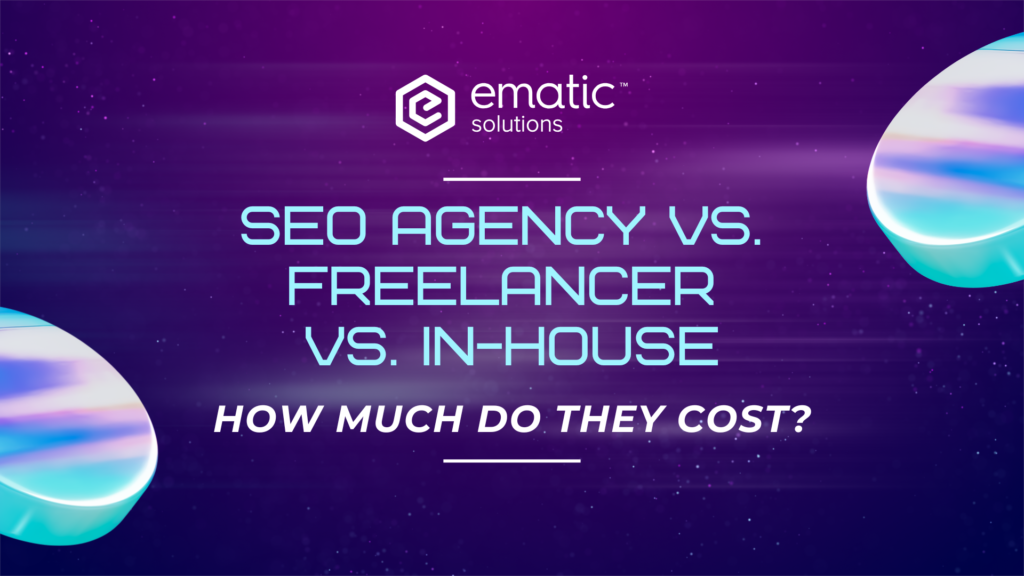
Find out the differences between an SEO agency, freelancer, and in-house. Explore the pros, cons, and the best option for your business.
How Bots Affect SEO and Website Traffic
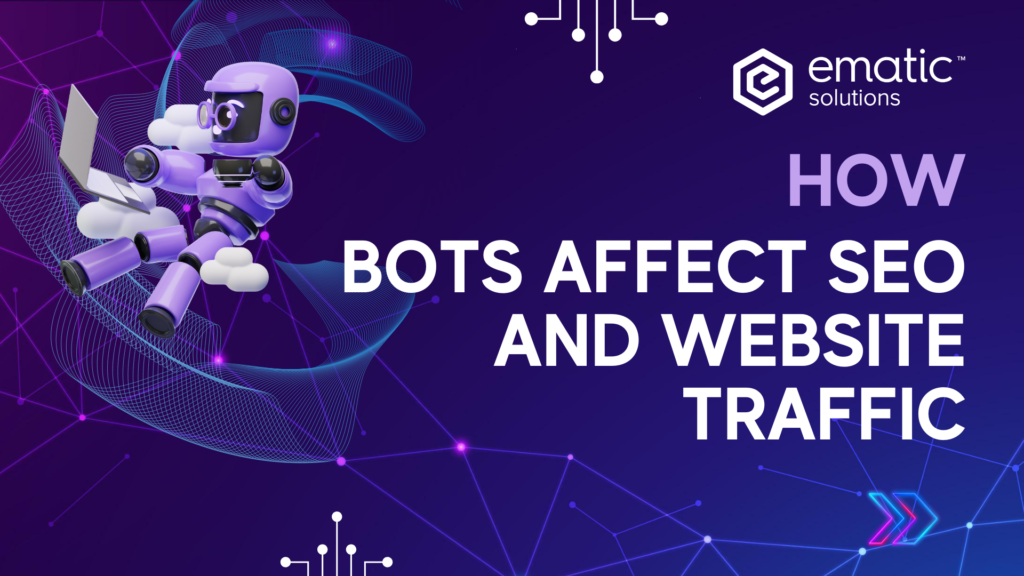
When most people think about SEO, they think of keywords, backlinks, and writing good content. But there’s one thing that doesn’t get talked about enough — bots. Some bots help your site get found on Google. Others do the opposite; they mess with your traffic numbers, slow your site, and even waste your ad money. Knowing the difference can save you a lot of time, money, and frustration. What Are Bots, Really? A bot is just a computer program that does things automatically. It might visit websites, click on links, or collect information, without a human behind it. There are two main kinds of bots: Good bots help your SEO. Bad ones can mess it up big time. How Bad Bots Can Hurt Your SEO Bad bots don’t just create fake numbers, they can actually hurt how your site performs in search results. Here’s how: They Mess Up Your Data They Slow Down Your Website They Waste Your Money They Make You Look Spammy They Hurt Your Rankings The Good Guys: Search Engine Bots Not all bots are bad. Search engines like Google, Bing, and Yahoo all use bots — also called crawlers — to scan websites and figure out what they’re about. These crawlers help your site appear in search results when people look for something you offer. If your website is easy to crawl and loads fast, these bots will index it better, which can improve your visibility. So, while you want to block the bad bots, you still need to let legit search bots do their job. Why Fake Traffic Is a Big Deal Search engines like Google care a lot about trust and real engagement. When fake traffic floods your site, it makes your performance data unreliable. Here’s what that means for you: It’s like thinking your restaurant is full because of noise from outside, but nobody’s actually eating inside. How to Spot and Stop Bad Bot Traffic You don’t need fancy software to spot bots, just a bit of awareness and a few simple tools. Here are some easy ways to protect your site: The Future of Bots in SEO Bots are getting smarter. Some are now powered by AI, which makes them harder to detect. They can copy human behavior: scrolling, clicking, even filling out forms. That means website owners need to keep an eye on their traffic and not rely blindly on numbers. Over time, managing bot traffic will become just as important as managing keywords and content. Final Thoughts Bots aren’t going away. Some are necessary — they help search engines do their job. But others can cause real problems if you ignore them. To keep your SEO healthy: Real people are what matter, not inflated numbers. The cleaner your traffic, the stronger your SEO will be in the long run. Key Takeaway:Not every website visit is a win. Focus on real visitors, not fake traffic. Bots can help or hurt your SEO — the trick is knowing which ones to welcome and which ones to block.
Robots.txt: Use It To Allow or Disallow Pages

If you are serious about controlling how search engines interact with your website, mastering the robots.txt file is essential. This small but powerful text file tells crawlers which pages they can or cannot access — helping you protect sensitive areas and optimize your crawl budget. In this complete guide, you’ll learn how to configure robots.txt to allow everything, disallow everything, and use it strategically for better SEO performance. What Is Robots.txt in SEO? A robots.txt is a plain text file located at the root of your domain (e.g., https://www.yourdomain.com/robots.txt). It provides specific crawling instructions to web robots like Googlebot, Bingbot, and other search engine crawlers. In simple terms, it’s a set of “rules” that tells bots: Correct use of robots.txt ensures: Understanding Robots.txt Directives Every robots.txt file follows a simple rule structure that uses specific directives — or commands — to communicate with web crawlers. These directives tell search engines which areas of your website they can explore and which ones are off-limits. There are three main directives you’ll use in almost every robots.txt configuration: User-agent, Disallow, and Allow. Understanding what each one does — and how they work together — is key to preventing SEO mistakes. 1. User-agent: Identifying the Bot The User-agent directive specifies which crawler or search engine the rule applies to. Think of it as addressing a letter — you’re telling your instructions who they’re meant for. Here’s how it works: This line tells Google’s crawler to follow the rules that come after it. If you want the rule to apply to all crawlers — Googlebot, Bingbot, AhrefsBot, SemrushBot, and so on — you can use an asterisk (*): This wildcard symbol means “these instructions apply to every bot that visits my site.” You can also create specific rules for different bots. For example: In this case, Google is blocked from crawling /testing/ while Bing is blocked from /staging/. This flexibility is useful if you want to limit certain crawlers without affecting others — for instance, allowing Google to index your site fully while keeping lesser-known or aggressive bots out. 2. Disallow: Blocking Access to Specific Paths The Disallow directive tells crawlers which parts of your site they are not allowed to crawl. Syntax example: This prevents bots from accessing everything within the /private/ directory. If you use a single forward slash (/) like this: you’re blocking the entire website — meaning no crawler can access any page or resource. This is often used on development sites, staging servers, or temporary pages that you don’t want showing up in search results. On the other hand, if you leave the line blank: it means “no restrictions” — bots are free to crawl everything. Important SEO Note: The Disallow: rule only prevents crawling, not indexing. If another site links to a blocked page, Google may still index its URL, but without showing its content or description. To fully hide a page from search results, you will need to add a noindex meta tag or use password protection. 3. Allow: Granting Exceptions to a Rule The Allow directive is particularly helpful when you want to block a broader directory but make exceptions for certain files or pages within it. This setup blocks access to everything inside /private/, except for the file public-info.html. The Allow directive is primarily used by Googlebot and a few other modern crawlers that recognize it. While not officially supported by every search engine, it’s widely accepted and recommended for fine-tuning crawl control. Pro Tip: Order matters — always list your Allow directives after the related Disallow ones. This ensures search engines interpret your file correctly. Bonus: Other Optional Directives Although the three above are the most common, you might encounter or use other directives to enhance your robots.txt file: (Note: Googlebot doesn’t support this directive — instead, adjust crawl rate in Google Search Console.) These directives help make your robots.txt file more advanced and SEO-friendly, especially for large websites or multilingual setups. Putting It All Together Here’s a complete example of a robots.txt file that uses multiple directives effectively: What this means: This balanced configuration gives you precise control — keeping private sections hidden while ensuring that important content remains visible to search engines. Key Takeaways By mastering these directives, you can fine-tune how search engines interact with your website — protecting sensitive areas, improving crawl efficiency, and strengthening your SEO foundation. Curious About SEO? Contact Us Now for a Free Website Audit!
Why Investing in SEO Is a Smart Marketing Move in 2026

Digital marketing never stands still — and neither do your customers. Every year, the way people search, discover, and decide evolves. In 2026, that evolution is faster than ever. With tighter budgets, higher ad costs, and growing competition across every platform, brands are rethinking how they attract attention and build trust online. And that’s where SEO quietly proves its value. It’s not about choosing SEO instead of other marketing channels — it’s about making sure SEO is part of the mix. Because when your customers go looking for answers, products, or solutions, you want to make sure they can find you — not just your ads. SEO as a Foundation, Not a Fix There’s a misconception that SEO is something you “add on” when business slows down. In reality, it’s what helps every other channel perform better. When your website is optimized for search, it loads faster, explains your offering clearly, and helps customers take action. Those improvements don’t just help organic rankings — they also make your paid campaigns more efficient and your overall marketing more cohesive. At its core, SEO is about helping people (and search engines) understand your value. That’s not a one-time project — it’s an ongoing effort that supports your whole marketing ecosystem. How Search Has Evolved in 2026 Search engines have become far more intuitive — and user expectations have followed. People now expect instant, accurate, and personalized results. Google’s AI summaries, voice search, and smarter ranking algorithms mean businesses need more than just the right keywords. They need: In short, SEO today is less about gaming algorithms and more about creating a genuinely great online experience. Organic and Paid — Stronger Together There’s no “either-or” when it comes to SEO and paid media. Both have a place in a smart marketing strategy. Aspect Organic (SEO) Paid (PPC, Social Ads) Speed Builds gradually Generates instant visibility Longevity Lasting impact Stops when budget stops Cost Structure Upfront time, ongoing value Continuous spend Goal Sustainable growth Immediate reach Paid campaigns are great for quick traction — product launches, promotions, or testing messaging.SEO, meanwhile, helps you build credibility, reduce reliance on ads, and improve overall discoverability. The two aren’t competitors; they’re partners. When your organic presence is strong, your paid efforts perform better too. Why Businesses Still Need SEO in 2026 Even with all the changes in how people consume content, one thing remains true: people search before they decide. Whether it’s comparing software, finding a restaurant, or choosing a service provider, the discovery process still starts with a search engine. That’s why SEO continues to matter — because it meets customers where their intent already is. Here’s what that means for your business: It’s not about chasing rankings — it’s about being part of the conversation your customers are already having. How to Approach SEO Without Overcomplicating It You don’t need to overhaul your entire website to get started. A few focused steps can make a big difference: Good SEO supports your broader digital marketing strategy, not the other way around. Avoiding the Common SEO Traps Many businesses fall into one of two extremes: The best approach sits in the middle — integrating SEO into your overall marketing plan. That means combining it with content, paid media, CRM, and analytics for a complete growth picture. It’s about creating synergy, not silos. SEO Is a Smart Long-Term Play SEO isn’t about replacing other marketing efforts — it’s about making them stronger.It keeps your business visible in the moments that matter most, complements your paid strategy, and builds credibility that compounds over time. No matter if you’re scaling or stabilizing, investing in SEO today helps your brand stay discoverable tomorrow. And if you’re unsure where to start, Ematic Solutions’ free SEO audit can help you get a clear picture of your site’s health and identify what improvements will bring the biggest impact. No hard sell — just useful insights to guide your next move. Frequently Asked Questions (FAQs)
Riding the Waves: Understanding Google Ranking Fluctuations

Google rankings aren’t static—they shift daily due to algorithm updates, competitor activity, and user behavior. This guide explains why rankings fluctuate, how to diagnose sudden drops, and what strategies can help stabilize your SEO visibility over time.
AI Search vs. Traditional Search: What It Means for SEO

Search has always been at the heart of digital marketing. For years, Google’s traditional search engine has dominated the way people find information online. Marketers, businesses, and content creators built their SEO strategies around ranking in the 10 blue links of Google’s search results. But the landscape is changing. With the rise of AI-powered search—like Google’s Search Generative Experience (SGE), Microsoft’s Copilot (formerly Bing Chat), and other AI-driven platforms—the way users interact with search results is evolving. So what does this shift mean for SEO? Should businesses still focus on traditional SEO, or is AI search the future? Let’s dive deep. What is Traditional Search? Traditional search engines, like Google and Bing (pre-AI integration), are based on indexing, crawling, and ranking websites. When you type in a query: The familiar results page (SERP) often includes: In short: traditional SEO is about optimizing your website so search engines find, index, and rank it higher than your competitors. What is AI Search? AI search represents a paradigm shift. Instead of simply showing a list of links, AI search engines generate direct answers using large language models (LLMs). For example: AI search doesn’t just retrieve, but rather, it interprets. It uses natural language processing (NLP) to understand intent and provide contextual, personalized, and synthesized responses. Examples of AI-driven search features: This approach reshapes user behavior: people are less likely to scroll through 10 results when they already get a synthesized answer. AI Search vs. Traditional Search: Key Differences Here’s a side-by-side comparison of how AI search differs from traditional search: Feature Traditional Search AI Search Results format List of links (SERP) Conversational answer, sometimes with citations User experience Click-through to websites for information Information summarized directly in the search Ranking factors Keywords, backlinks, authority, on-page SEO Context, semantic meaning, entity recognition, relevance Traffic flow High click-through to websites Reduced clicks (AI answers in search) Opportunities for brands Ranking on page 1, featured snippets, ads Being cited in AI responses, content visibility within summaries Challenge Competing for top 10 rankings Risk of “zero-click searches” where users don’t visit websites How AI Search is Changing User Behavior? This means SEO strategies must evolve: it’s no longer just about ranking on Google’s page one, but it’s about being the source AI tools pull information from. What This Means for SEO? The good news: SEO isn’t dead—it’s evolving. Here’s what marketers and businesses need to consider: 1. Content Quality > Keyword Stuffing AI prioritizes context and authority over simple keyword matches. Your content must be: 2. Topical Authority Matters More Websites that demonstrate expertise in a niche are more likely to be cited by AI search engines. Building topic clusters and covering subjects in depth is crucial. 3. Structured Data is Essential Schema markup helps AI understand your content better. This increases the chance of being featured in AI responses. 4. Brand Visibility Beyond Links AI search may not drive as much direct traffic, but brand mentions, citations, and authority signals still matter. Even without clicks, being cited builds trust. One effective way to strengthen these signals is through backlink building. Strong backlinks boost your authority and improve your chances of being referenced in AI results. Learn more in our guide: How Backlinks Can Boost Your Organic Traffic. 5. Zero-Click Search is Here to Stay Just like Google featured snippets, AI search will create more zero-click results. Your strategy must balance visibility + conversions even if fewer people land on your site. Read more on Zero-Click Searches & AI Overviews Impact. Future of SEO in an AI-First World Looking ahead, SEO will likely become a mix of traditional optimization and AI-centric strategies. We’re moving beyond traditional SEO into AEO and GEO, which are the two emerging approaches that prioritize visibility within AI-driven answers and generative overviews. How to Prepare Your Business for AI Search? Ready to Future-Proof Your SEO? At Ematic Solutions, we specialize in helping businesses navigate the changing world of SEO. Our team of SEO experts can help you: Don’t let AI search leave you behind. Contact Ematic Solutions today to future-proof your SEO strategy.
